- • Requirements for the controlled devices
- • Dashboards, Zones, Categories
- • Simple thermostat with hysteresis
- • Simple Heating management using Weekly schedule and Presence switch
- • Power limiting
- • Notification on high temperature (DEPRECATED)
- • Configuring hysteresis control via Equation Smart Rule
- • PID Temperature regulation
- • PID Cascade
- • Regulation of Boiler Cascade
- • Equithermic regulation
- • Heating control in high electricity tariff via load management tariff indicator input
- • Heating and Cooling modes
- • Editing multiple devices
- • Integrate multiple control units Core
- • Safe values
- • How to combine two daily schedules in one day
- • Linking devices together
- • Device log
- • Using statistic values in Smart Rules
- • Hot water circulation pump control
- • Exporting data from TapHome into Google Spreadsheet using Integromat
- • Exporting device descriptions
- • 2023
- • 2022.2
- • 2022.1
- • 2021.3
- • 2021.2
- • 2021.1
- • 2020.1
- • 2019.1
- • 2018.1
- • 2017.1 - Blinds automation - angle control update
- • 2017.1 - Blinds automation - Depth of sun rays
- • 2017.1 - Charts updated
- • 2017.1 - Core update from the app
- • 2017.1 - Double click and triple click
- • 2017.1 - Expose devices
- • 2017.1 - Multi-value switch
- • 2017.1 - Permissions
- • 2017.1 - Replace module action
- • 2017.1 - Set to Automatic mode - "Push buttons event" Smart Rule
- • 2017.1 – Daily schedule Smart Rule
- • Firmware changelog
- • Transition of MAC address handling
2020.1
2020.1
Improved charts visualisation

Thermostat displays set point and actual temperature in one chart.
Charts can be added into a Dashboard. Multiple charts can be scrolled on the same timeline simultaneously.
HTTP communication parsing interface between devices.
For example Shelly, Sonos, Keba car charger, TV, audio receivers.
More info here.
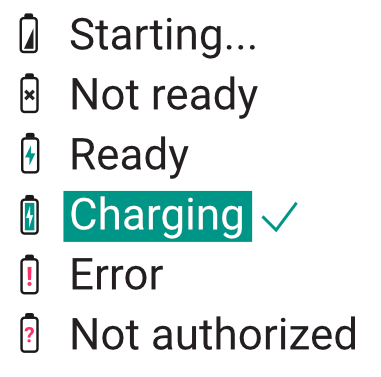
Display of values of Smart Rules in real time.
Device details display which Smart Rules is currently active and what are the values of Smart Rules.
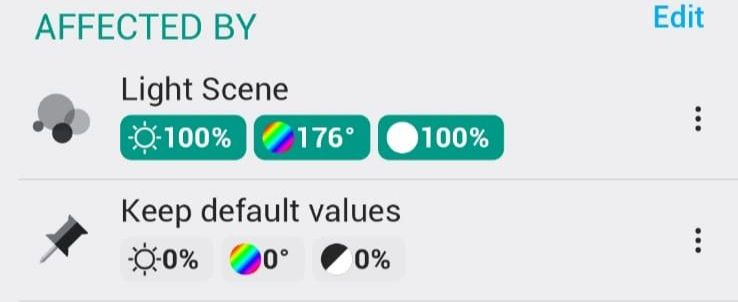
Direct notifications
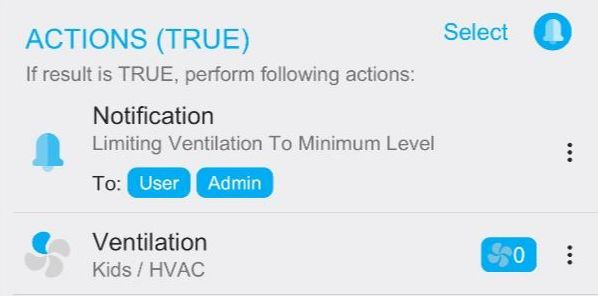
Actions in Smart Rules can trigger notifications. It is possible to set which account should receive the notification.
New device types
Less configuration, better visualization:
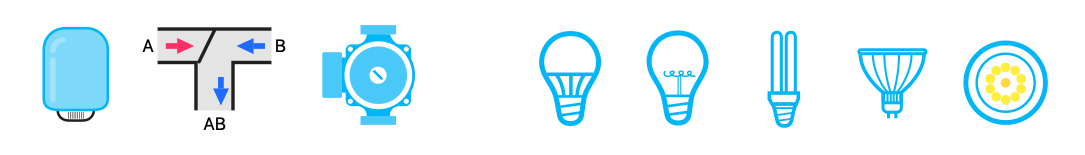
THERMOELECTRIC VALVE MIX VALVE CIRCULATION PUMP TEMPERATURE SENSOR PRESENCE SENSOR LIGHT SOURCES
Integration with Amazon Alexa

If you are interested in testing, please contact us to add you to beta testing program on Amazon.
Amazon Alexa integration is currently available only for UK and IT accounts. Germany and other countries will be added soon.
Other upgrades
-
RGB devices support “set range” feature for brightness level
-
Devices created from ModBus or Packet parser template can have zone/category set
-
Device in Dashboard view displays zone
-
PWM output displays state of a relay in Dashboard/detail view
-
Settings - All users and My location displays currently logged in users
-
List of locations shows if the project is online or offline and displays last 4 digits of the access token
-
Possibility to set language in My location menu
-
8 DIM module displays additional information - frequency, pulse length, error count, last error, voltage