Search
MENU - • Requirements for the controlled devices
- • Dashboards, Zones, Categories
- • Simple thermostat with hysteresis
- • Simple Heating management using Weekly schedule and Presence switch
- • Power limiting
- • Notification on high temperature (DEPRECATED)
- • Configuring hysteresis control via Equation Smart Rule
- • PID Temperature regulation
- • PID Cascade
- • Regulation of Boiler Cascade
- • Equithermic regulation
- • Heating control in high electricity tariff via load management tariff indicator input
- • Heating and Cooling modes
- • Editing multiple devices at once
- • Setting the response speed of push buttons
- • Integrate multiple control units Core
- • Safe values
- • How to combine two daily schedules in one day
- • Linking devices together
- • Device log
- • Using statistic values in Smart Rules
- • Hot water circulation pump control
- • Exporting data from TapHome into Google Spreadsheet using Integromat
- • Exporting device descriptions
- • 2025
- • 2024
- • 2023
- • 2022.2
- • 2022.1
- • 2021.3
- • 2021.2
- • 2021.1
- • 2020.1
- • 2019.1
- • 2018.1
- • 2017.1 - Blinds automation - angle control update
- • 2017.1 - Blinds automation - Depth of sun rays
- • 2017.1 - Charts updated
- • 2017.1 - Core update from the app
- • 2017.1 - Double click and triple click
- • 2017.1 - Expose devices
- • 2017.1 - Multi-value switch
- • 2017.1 - Permissions
- • 2017.1 - Replace module action
- • 2017.1 - Set to Automatic mode - "Push buttons event" Smart Rule
- • 2017.1 – Daily schedule Smart Rule
- Documentation
- Exposing devices to other systems
- Home assistant
Home assistant
The integration allows you to control the exposed device using the Home Assistant. The integration uses TapHome API.
Supported devices
Lights
- Switching off
- Intensity control
- Color adjustment
Switches
- Sockets
- Digital outputs
Shielding
- Level setting
- For blinds, the slat angle can be set
Garage door control
Sensors
- Temperature
- Humidity
- TapHome variables
- Movement
- Electrical consumption
- Brightness
- CO2
- Wind speed
Installation
Install integration to Home Assistant with HACS.
HACS> Integration> Explore & Add Repository> TapHome> Install Repository

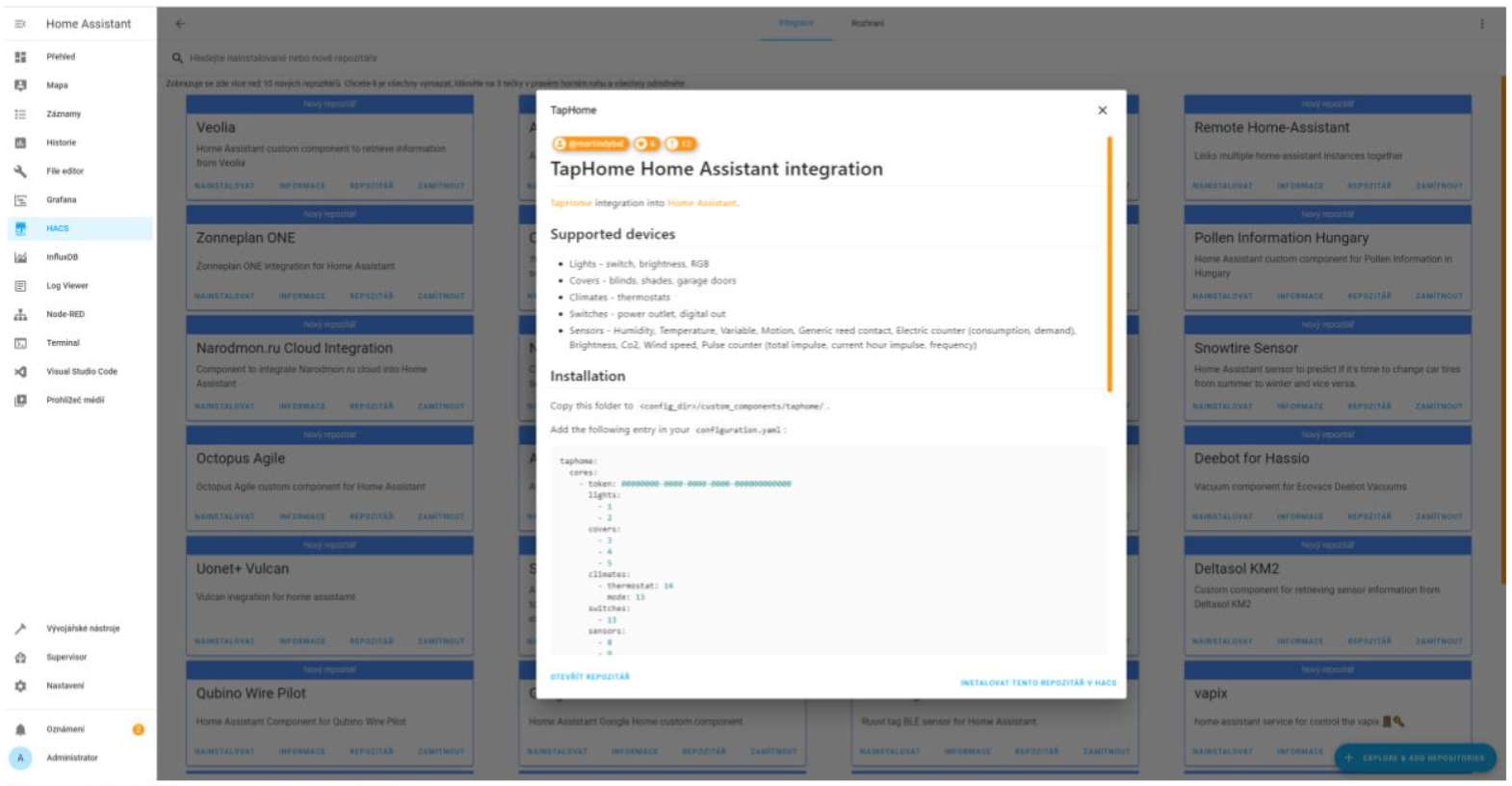
Manual installation
Alternatively, you can use manual installation.
Copies the /custom_components/taphome/contents of the repository to the folder.
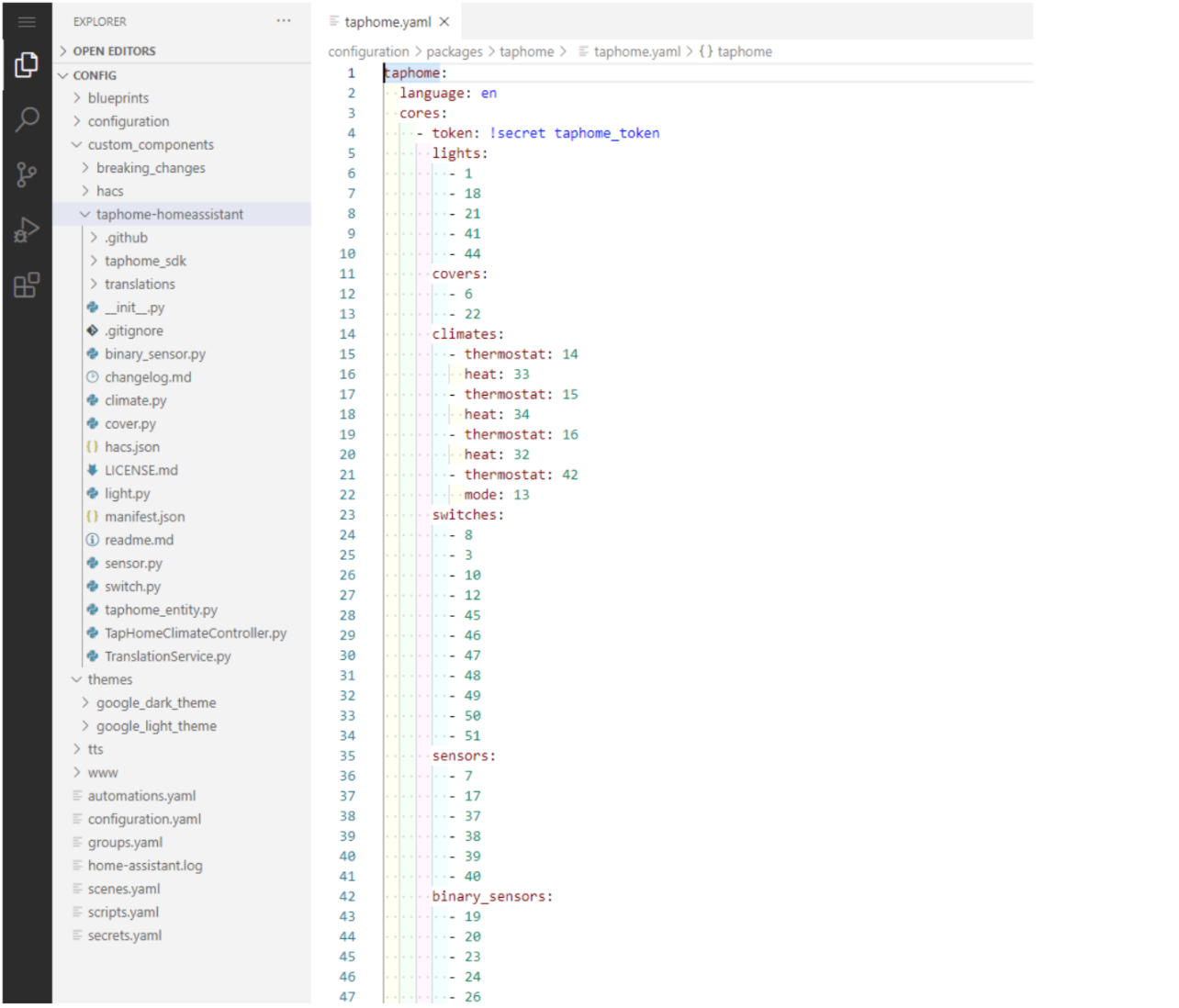
Configuration
Expose your device using a TapHome API. The device token and id need to be added to the Home Assistant configuration. For a description of the configuration, see here