- • Requirements for the controlled devices
- • Dashboards, Zones, Categories
- • Simple thermostat with hysteresis
- • Simple Heating management using Weekly schedule and Presence switch
- • Power limiting
- • Notification on high temperature (DEPRECATED)
- • Configuring hysteresis control via Equation Smart Rule
- • PID Temperature regulation
- • PID Cascade
- • Regulation of Boiler Cascade
- • Equithermic regulation
- • Heating control in high electricity tariff via load management tariff indicator input
- • Heating and Cooling modes
- • Editing multiple devices at once
- • Setting the response speed of push buttons
- • Integrate multiple control units Core
- • Safe values
- • How to combine two daily schedules in one day
- • Linking devices together
- • Device log
- • Using statistic values in Smart Rules
- • Hot water circulation pump control
- • Exporting data from TapHome into Google Spreadsheet using Integromat
- • Exporting device descriptions
- • 2025
- • 2024
- • 2023
- • 2022.2
- • 2022.1
- • 2021.3
- • 2021.2
- • 2021.1
- • 2020.1
- • 2019.1
- • 2018.1
- • 2017.1 - Blinds automation - angle control update
- • 2017.1 - Blinds automation - Depth of sun rays
- • 2017.1 - Charts updated
- • 2017.1 - Core update from the app
- • 2017.1 - Double click and triple click
- • 2017.1 - Expose devices
- • 2017.1 - Multi-value switch
- • 2017.1 - Permissions
- • 2017.1 - Replace module action
- • 2017.1 - Set to Automatic mode - "Push buttons event" Smart Rule
- • 2017.1 – Daily schedule Smart Rule
- Documentation
- Archive
- SIP Video Doorbell
- Devices configuration
- Grandstream GDS3710
Grandstream GDS3710

Positives
![]()
Nice build quality for the price
![]()
Fish-eye camera
Negatives
![]()
Design - PIN keyboard that cannot be integrated with TapHome
Set Basic parameters:
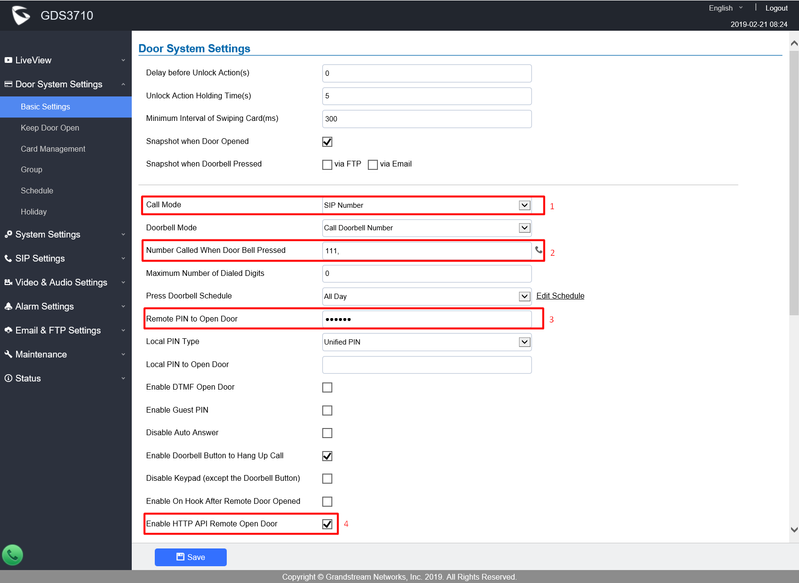
- Call mode set to SIP Number.
- Set the number which will be used as general SIP number when door bell is pressed.
- Set the remote PIN to open the door to 1234.
- Enable Packet parser to remotely open the door.
It is imperative that the IP address of the door bell is not changed. In case that your network router can be set to use permanent IP address for the device according to MAC address you can use this settings. In case that this can not be set it is better to set the static IP address for the door bell device. In following example the router address is 192.168.100.1 and the device IP address is set to 192.168.100.60.
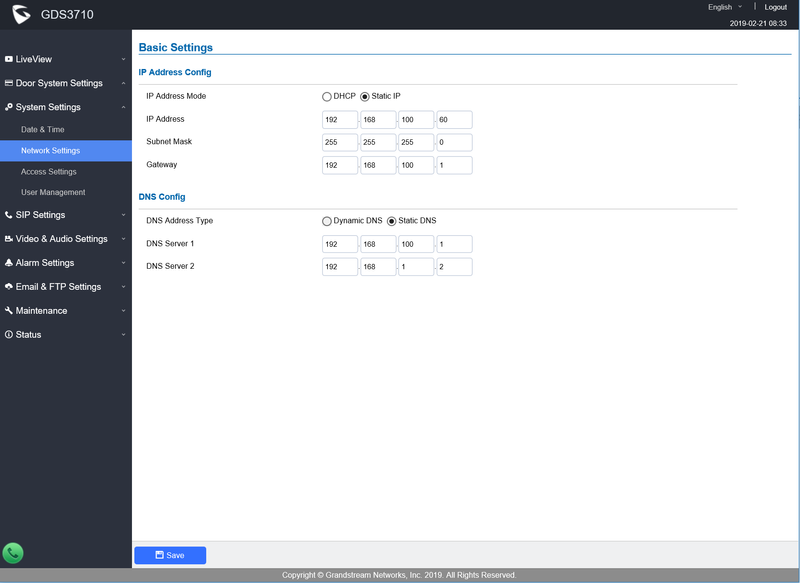
Check or set proper access settings:
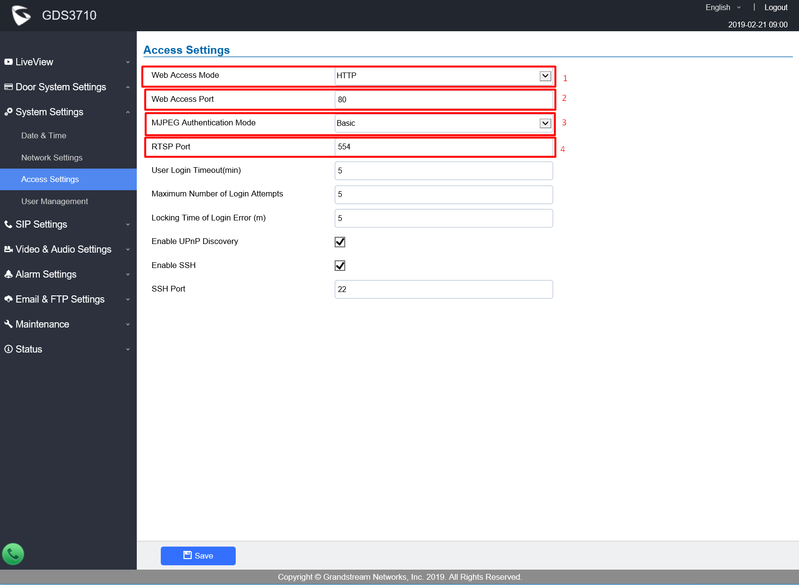
- Set HTTP for web access.
- Check if the HTTP port is 80.
- Set MJPEG authentication mode to Basic.
- Check that RTSP port is 554.
There is necessary to set TapHome Core IP address as SIP server. To find IP address of the Core use TapHome app and click on your location to display this information. Then set following parameters:
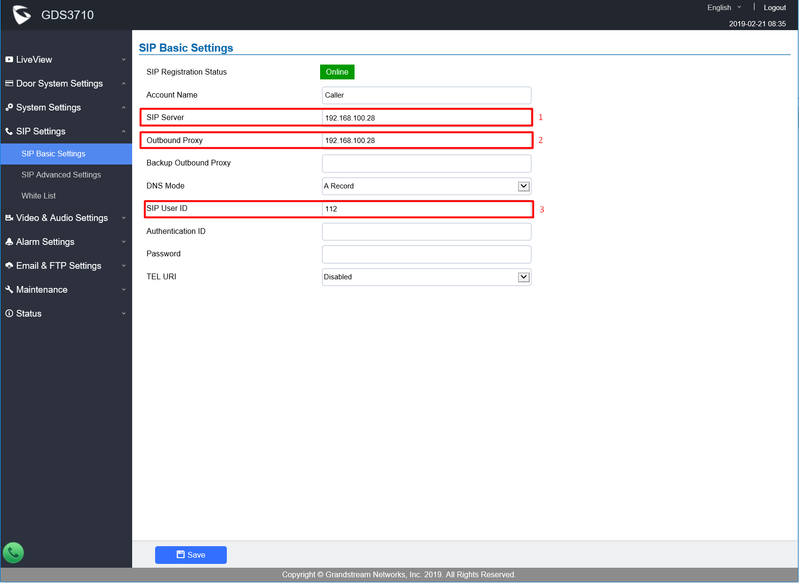
- Set Core IP address as SIP server address.
- Set Core IP address as outbound proxy.
- Set the SIP user ID to 112.
Check the SIP advanced settings.
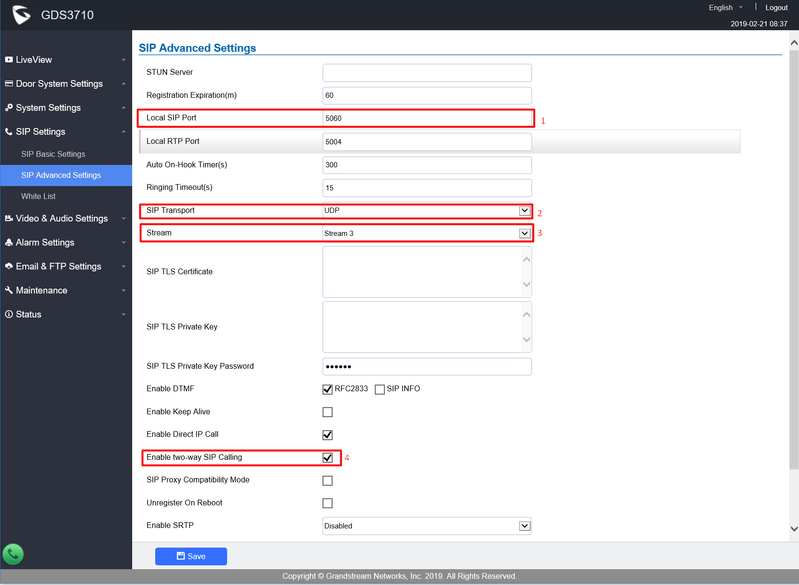
- Local SIP port must be 5060.
- SIP Transport must be UDP.
- Select the stream which you want to use for SIP transfer. We suggest to use low resolution stream. Please follow description later.
- Check the enable two-way SIP calling.
Do not block any user to call to the door bell:
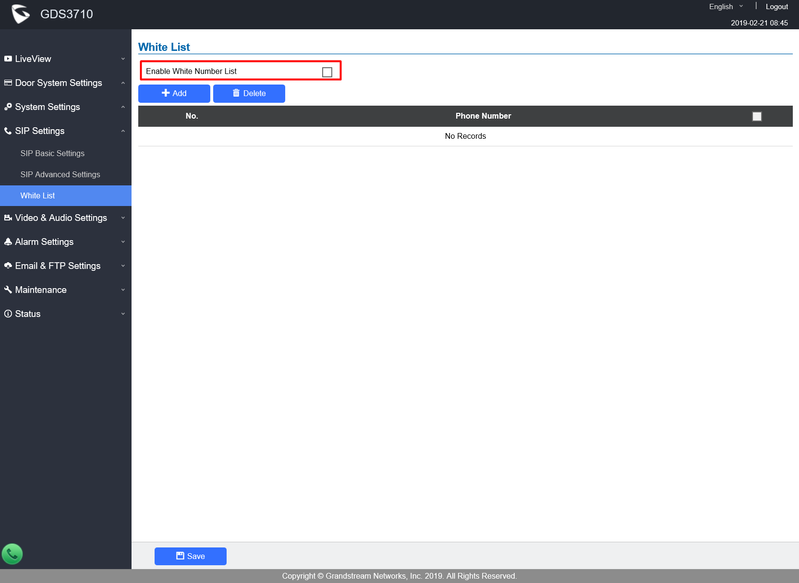
Leave the white list unchecked. If you want to enable just selected users to call to door bell device and want that TapHome Core is able to call the device enable at least user with SIP number 111.
There is possible to call different users by integrated keyboard on door bell device. To use this functionality together with TapHome define virtual number typed through keyboard and map it to SIP number which will be send to TapHome Core. Follow TapHome user mappings settings section.
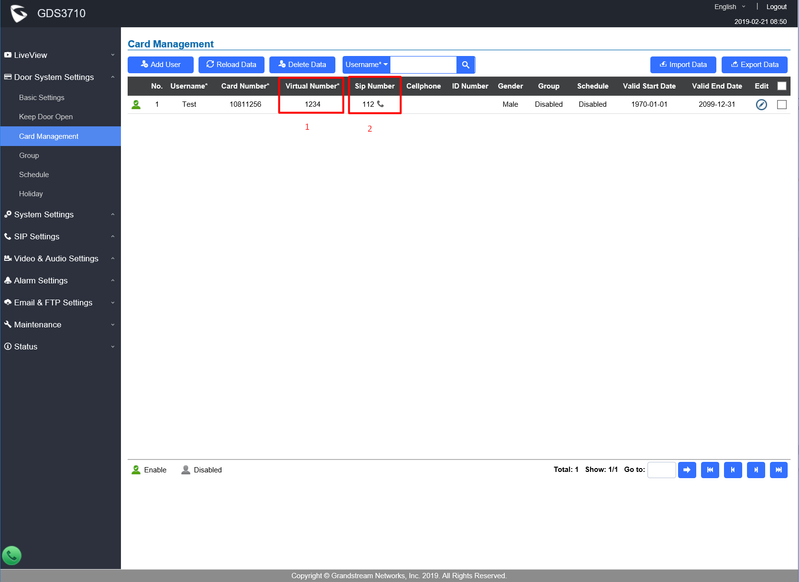
Click Add User and fill the parameters. After filling the parameters the
- Virtual number set to number which is typed on door bell keyboard.
- SIP number will be passed to TapHome Core during call.
There is possible to predefine different video settings. There are three streams enabled in device. Example of stream settings:
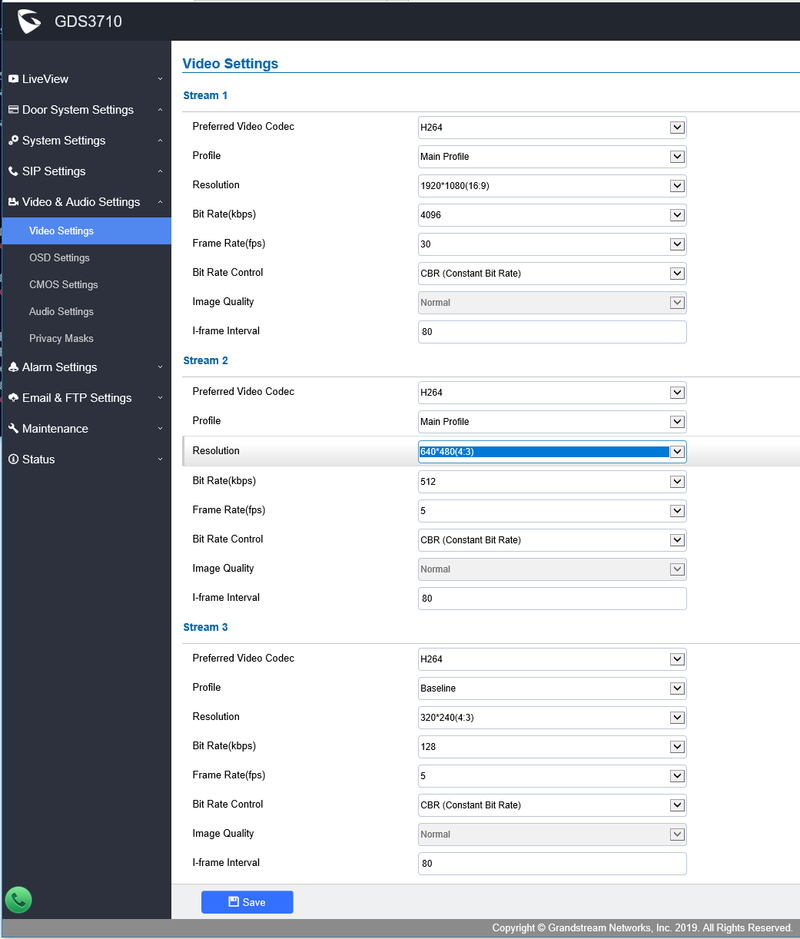
TapHome as default use stream 1 for local connection and stream 3 for remote connection. There is possible to redefine this in TapHome app. Please use lower resolution, frame rate and bit rate in case that your remote or local connection to the stream does not work correctly.
TapHome SIP server use audio codec G711 (PCMU) for audio session. Use following audio setting in the door bell device:
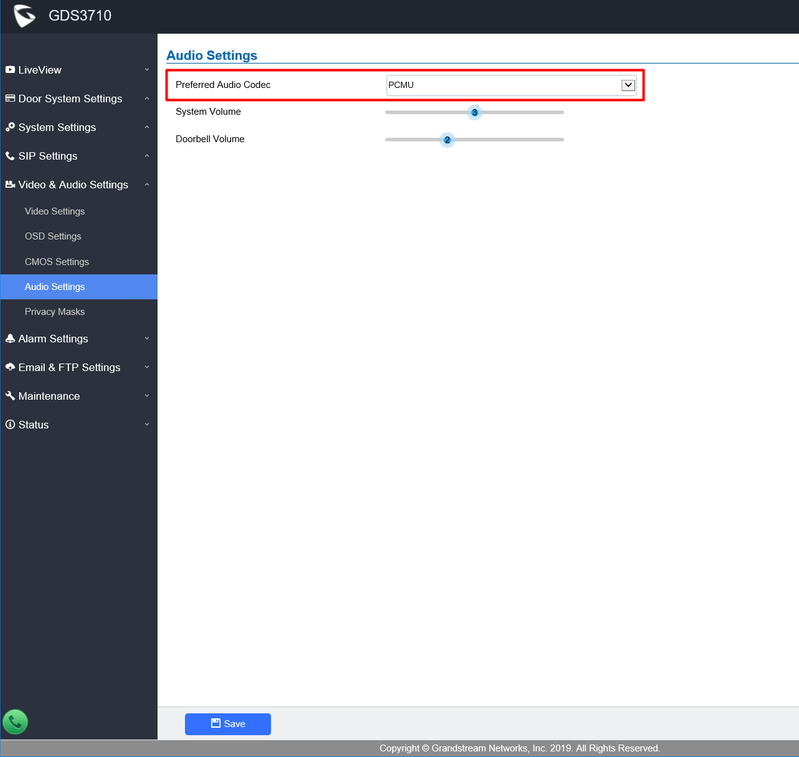
For detailed information regarding used setting and also other setting please follow the Producer User Manual