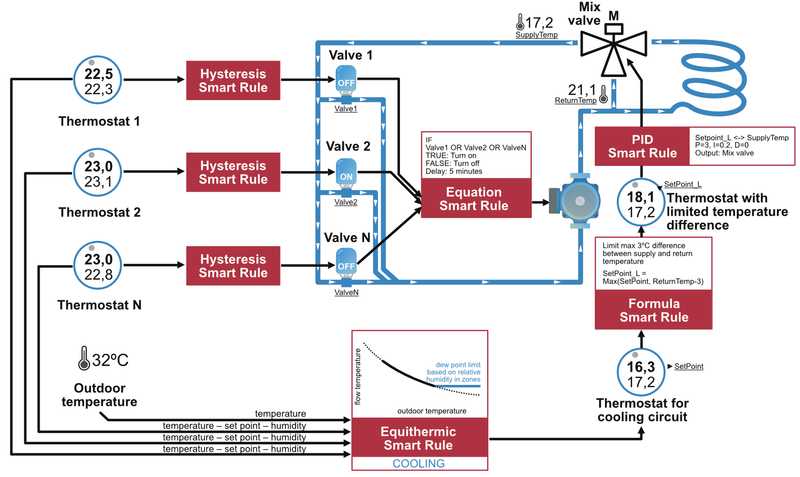- • Requirements for the controlled devices
- • Dashboards, Zones, Categories
- • Simple thermostat with hysteresis
- • Simple Heating management using Weekly schedule and Presence switch
- • Power limiting
- • Notification on high temperature (DEPRECATED)
- • Configuring hysteresis control via Equation Smart Rule
- • PID Temperature regulation
- • PID Cascade
- • Regulation of Boiler Cascade
- • Equithermic regulation
- • Heating control in high electricity tariff via load management tariff indicator input
- • Heating and Cooling modes
- • Editing multiple devices at once
- • Setting the response speed of push buttons
- • Integrate multiple control units Core
- • Safe values
- • How to combine two daily schedules in one day
- • Linking devices together
- • Device log
- • Using statistic values in Smart Rules
- • Hot water circulation pump control
- • Exporting data from TapHome into Google Spreadsheet using Integromat
- • Exporting device descriptions
- • 2025
- • 2024
- • 2023
- • 2022.2
- • 2022.1
- • 2021.3
- • 2021.2
- • 2021.1
- • 2020.1
- • 2019.1
- • 2018.1
- • 2017.1 - Blinds automation - angle control update
- • 2017.1 - Blinds automation - Depth of sun rays
- • 2017.1 - Charts updated
- • 2017.1 - Core update from the app
- • 2017.1 - Double click and triple click
- • 2017.1 - Expose devices
- • 2017.1 - Multi-value switch
- • 2017.1 - Permissions
- • 2017.1 - Replace module action
- • 2017.1 - Set to Automatic mode - "Push buttons event" Smart Rule
- • 2017.1 – Daily schedule Smart Rule
- Documentation
- Configuration
- Heating / Cooling
- Equithermic regulation
Equithermic regulation
Equithermic regulation is a simple method of calculating the temperature of heating or cooling medium in primary circuit depending on the outdoor temperature. In most cases, this function is managed internally by boiler or heat pump.
If the shape of the curve is set correctly, it should be possible to achieve desired temperature in zones with coolest possible medium (in heating mode) or warmest possible medium (in cooling mode).
Disadvantage of this method is, that it does not have automatic correction mechanism built-in. So if the equithermic curve is not set correctly, it may result in insufficient or excessive heating / cooling in zones.
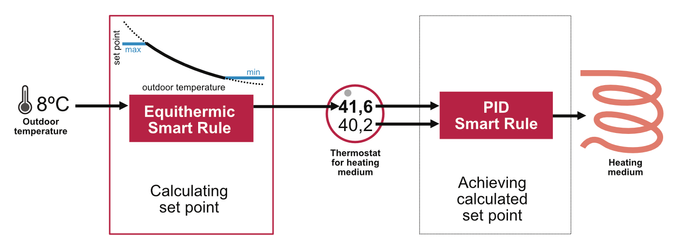
Heating mode | Cooling mode | |
|---|---|---|
Inputs |
|
|
Output |
|
|
Limits |
|
|
PID correction | (X) | (X) |
For more information about cooling / heating modes, see this page.
How final set point is calculated
Equitherm curve returns temperature of flow water based on outdoor temperature. Angle of the curve, parallel shift, temperature limits and adjustments based on data from thermostats are affecting the final results.
Angle
For floor heating systems, values between 0.2 and 0.8 are commonly used. Lower values are more suitable for high quality insulation.
Table below shows resulting set point temperature based on outdoor temperature and angle of the curve:
Outdoor temperature | |||||||||
|---|---|---|---|---|---|---|---|---|---|
Angle: | -20ºC | -15ºC | -10ºC | -5ºC | 0ºC | 5ºC | 10ºC | 15ºC | 20ºC |
| 0.2 | 33 | 32 | 32 | 30 | 29 | 27 | 24 | 22 | 20 |
| 0.4 | 42 | 40 | 38 | 36 | 33 | 30 | 27 | 24 | 20 |
| 0.6 | 50 | 48 | 45 | 41 | 37 | 33 | 29 | 25 | 20 |
| 0.8 | 59 | 56 | 52 | 47 | 42 | 37 | 31 | 26 | 20 |
| 1.0 | 65 | 61 | 57 | 53 | 47 | 40 | 34 | 27 | 20 |
| 1.2 | 74 | 69 | 64 | 58 | 52 | 44 | 37 | 28 | 20 |
| 1.5 | 82 | 76 | 70 | 64 | 58 | 50 | 40 | 30 | 20 |
| 1.75 | 90 | 84 | 77 | 71 | 63 | 54 | 43 | 32 | 20 |
| 2.0 | 90 | 90 | 84 | 77 | 70 | 60 | 47 | 34 | 20 |
| 2.25 | 90 | 90 | 88 | 82 | 75 | 65 | 52 | 36 | 20 |
| 2.5 | 90 | 90 | 90 | 87 | 80 | 70 | 56 | 38 | 20 |
| 2.75 | 90 | 90 | 90 | 90 | 84 | 73 | 57 | 38 | 20 |
| 3.0 | 90 | 90 | 90 | 90 | 86 | 77 | 61 | 41 | 20 |
E.g. if outdoor temperature is 0ºC and angle of equithermic curve is 0.6, resulting set point temperature is 37ºC.
Parallel shift
Increases or decreases the curve by defined value.
E.g. if set point temperature based on angle of curve is 37ºC, and parallel shift is set to 4ºC, resulting set point is 41ºC.
Adjustments based on data from thermostats
All zone termostats that are linked to equithermic Smart Rule are affecting the final result.
Heating mode | Cooling mode | |
|---|---|---|
Set point from zones | Equithermic curve will be shifted up if highest set point of zone thermostats is more than 22ºC | Equithermic curve will be shifted down if lowest set point of zone thermostats is less than 22ºC |
Result | Resulting set point = Set point based on angle and parallel shift + Ratio * (highest zone setpoint - 22) | Resulting set point = Set point based on angle and parallel shift + Ratio * (lowest zone setpoint - 22) |
Dew point limit | -- | Resulting set point can not be less than dew point temperature calculated from highest relative humidity in zones |
Example scenario for zone hydronic heating with equitherm regulation
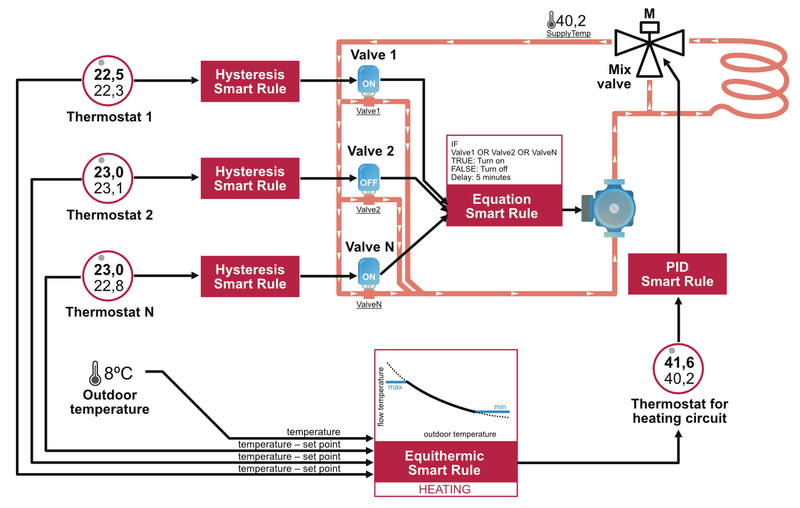
Example scenario for zone hydronic cooling with equitherm regulation