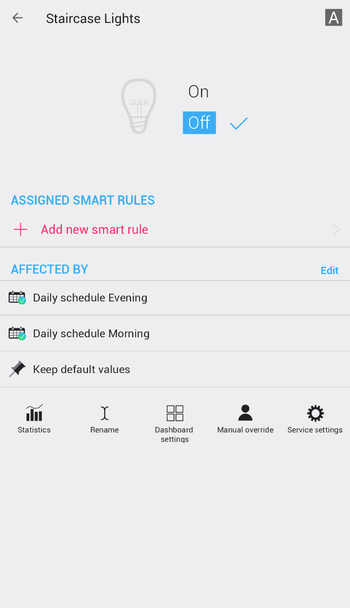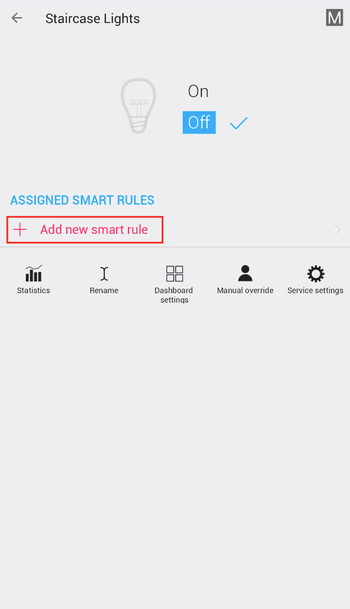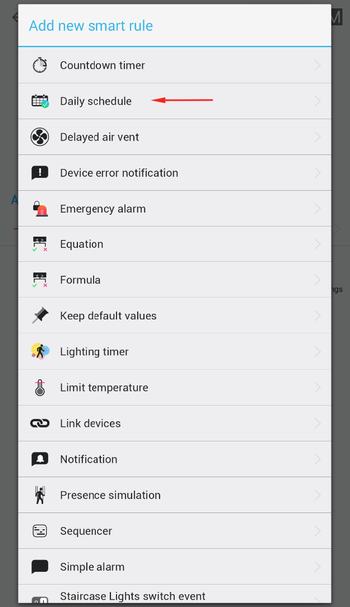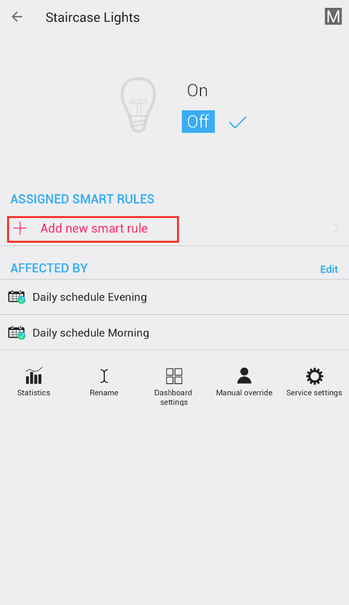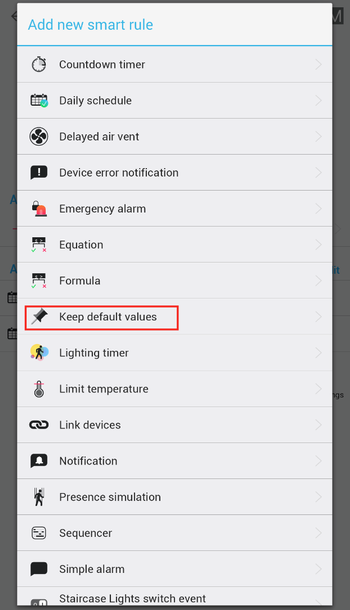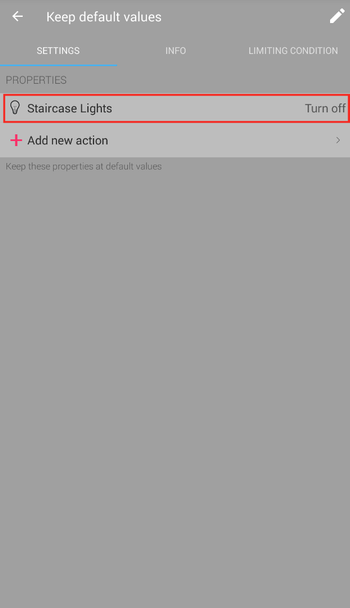Search
MENU
- • Requirements for the controlled devices
- • Dashboards, Zones, Categories
- • Simple thermostat with hysteresis
- • Simple Heating management using Weekly schedule and Presence switch
- • Power limiting
- • Notification on high temperature (DEPRECATED)
- • Configuring hysteresis control via Equation Smart Rule
- • PID Temperature regulation
- • PID Cascade
- • Regulation of Boiler Cascade
- • Equithermic regulation
- • Heating control in high electricity tariff via load management tariff indicator input
- • Heating and Cooling modes
- • Editing multiple devices at once
- • Setting the response speed of push buttons
- • Integrate multiple control units Core
- • Safe values
- • How to combine two daily schedules in one day
- • Linking devices together
- • Device log
- • Using statistic values in Smart Rules
- • Hot water circulation pump control
- • Exporting data from TapHome into Google Spreadsheet using Integromat
- • Exporting device descriptions
- • 2025
- • 2024
- • 2023
- • 2022.2
- • 2022.1
- • 2021.3
- • 2021.2
- • 2021.1
- • 2020.1
- • 2019.1
- • 2018.1
- • 2017.1 - Blinds automation - angle control update
- • 2017.1 - Blinds automation - Depth of sun rays
- • 2017.1 - Charts updated
- • 2017.1 - Core update from the app
- • 2017.1 - Double click and triple click
- • 2017.1 - Expose devices
- • 2017.1 - Multi-value switch
- • 2017.1 - Permissions
- • 2017.1 - Replace module action
- • 2017.1 - Set to Automatic mode - "Push buttons event" Smart Rule
- • 2017.1 – Daily schedule Smart Rule
- Documentation
- Configuration
- How to combine two daily schedules in one day
How to combine two daily schedules in one day
In this tutorial you can find step by step guide about how to combine two weekly schedules to control one device in one day. The most common scenario is related to lights, e.g. staircase lighting to work 3 hours during sunrise (2 hours before sunrise + 1 hour after Sunrise) and 3 hours during sunset (1 hour before sunset and 2 hours after sunset).
- Go to light device to be controlled, in this case Staircase Lights.
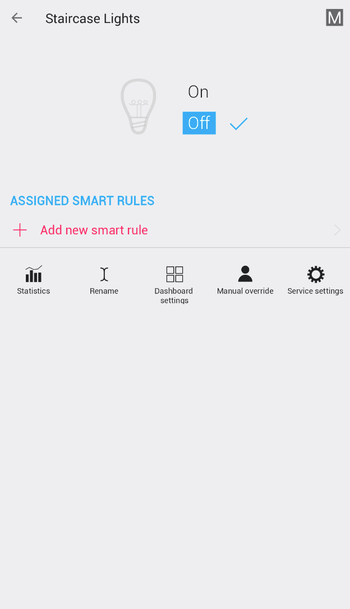
- Add Smart Rule Daily schedule (first instance) that will control morning lighting.
|
|
|---|
- Set the parameters as shown. Start event from "On Sunrise" - 2 hours, End event "On sunrise" + 1 hour. Set perform action for this event to "Staircase Lights" ON. Remaining time of the day stays with no action as we want to leave time for evening event controlled by separate "Daily schedule" created in the next step.
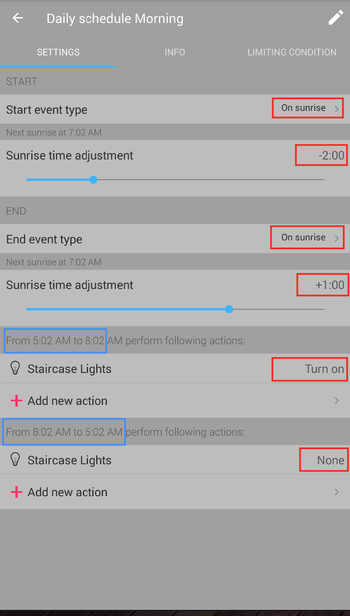
- Add Smart Rule Daily schedule (second instance) that will control evening lighting.

- Set the parameters as shown. Start event "On sunset" - 1 hour, End event "On sunset" + 2 hours. Set perform action for this event to "Staircase Lights" ON. Remaining time of the day stays with no action as we need a time for morning event controlled by separate "Daily schedule" morning lighting created in previous step.
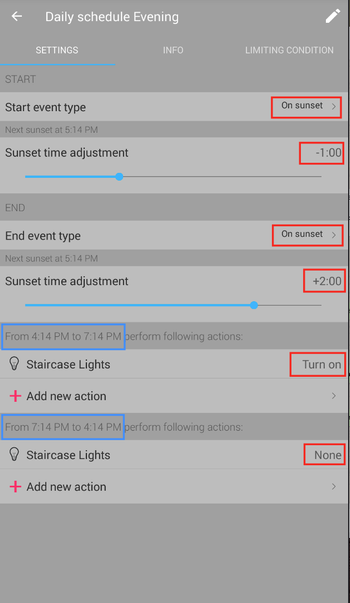
- Now we have two Daily schedules controlling the Staircase Lights ON in the morning and in the evening. However, there is no action that would turn the lights OFF because we did not set the switch off action in any of the Daily schedules.
- Add Smart Rule Keep default valueand set default value to OFF. This Smart Rule will keep the Staircase Lights OFF if both Daily schedules do not perform any action.
|
|
|
|---|
- Final result