- • Requirements for the controlled devices
- • Dashboards, Zones, Categories
- • Simple thermostat with hysteresis
- • Simple Heating management using Weekly schedule and Presence switch
- • Power limiting
- • Notification on high temperature (DEPRECATED)
- • Configuring hysteresis control via Equation Smart Rule
- • PID Temperature regulation
- • PID Cascade
- • Regulation of Boiler Cascade
- • Equithermic regulation
- • Heating control in high electricity tariff via load management tariff indicator input
- • Heating and Cooling modes
- • Editing multiple devices at once
- • Setting the response speed of push buttons
- • Integrate multiple control units Core
- • Safe values
- • How to combine two daily schedules in one day
- • Linking devices together
- • Device log
- • Using statistic values in Smart Rules
- • Hot water circulation pump control
- • Exporting data from TapHome into Google Spreadsheet using Integromat
- • Exporting device descriptions
- • 2025
- • 2024
- • 2023
- • 2022.2
- • 2022.1
- • 2021.3
- • 2021.2
- • 2021.1
- • 2020.1
- • 2019.1
- • 2018.1
- • 2017.1 - Blinds automation - angle control update
- • 2017.1 - Blinds automation - Depth of sun rays
- • 2017.1 - Charts updated
- • 2017.1 - Core update from the app
- • 2017.1 - Double click and triple click
- • 2017.1 - Expose devices
- • 2017.1 - Multi-value switch
- • 2017.1 - Permissions
- • 2017.1 - Replace module action
- • 2017.1 - Set to Automatic mode - "Push buttons event" Smart Rule
- • 2017.1 – Daily schedule Smart Rule
- Documentation
- Smart Rules
- Control Blind with Up and Down Push button
Control Blind with Up and Down Push button

This Smart rule allows you to control blinds by two push buttons. It can be created on blind, slide or push button.
This Smart Rule allows you to control blinds by two push buttons. It can be created on blind, slide or push button.
To create the Smart rule, go to blind or push button and Add Control Blinds with Up and Down Push Buttons Smart rule.
To create the Smart rule, go to blind or push button and Add Control Blinds with Up and Down Push Buttons Smart Rule
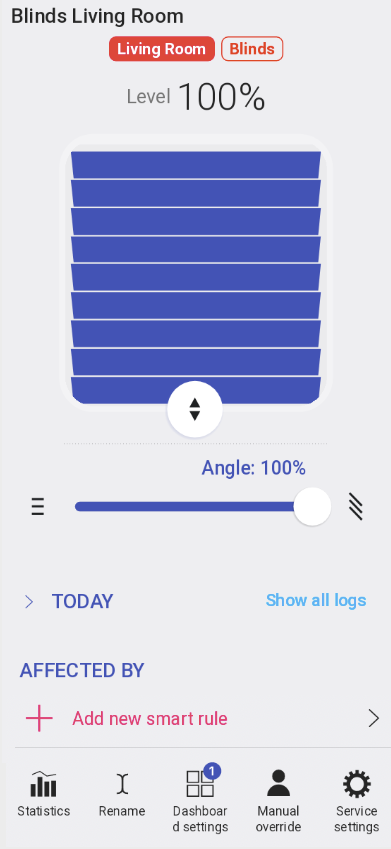

Smart rule sections in detail
Smart Rule sections in detail
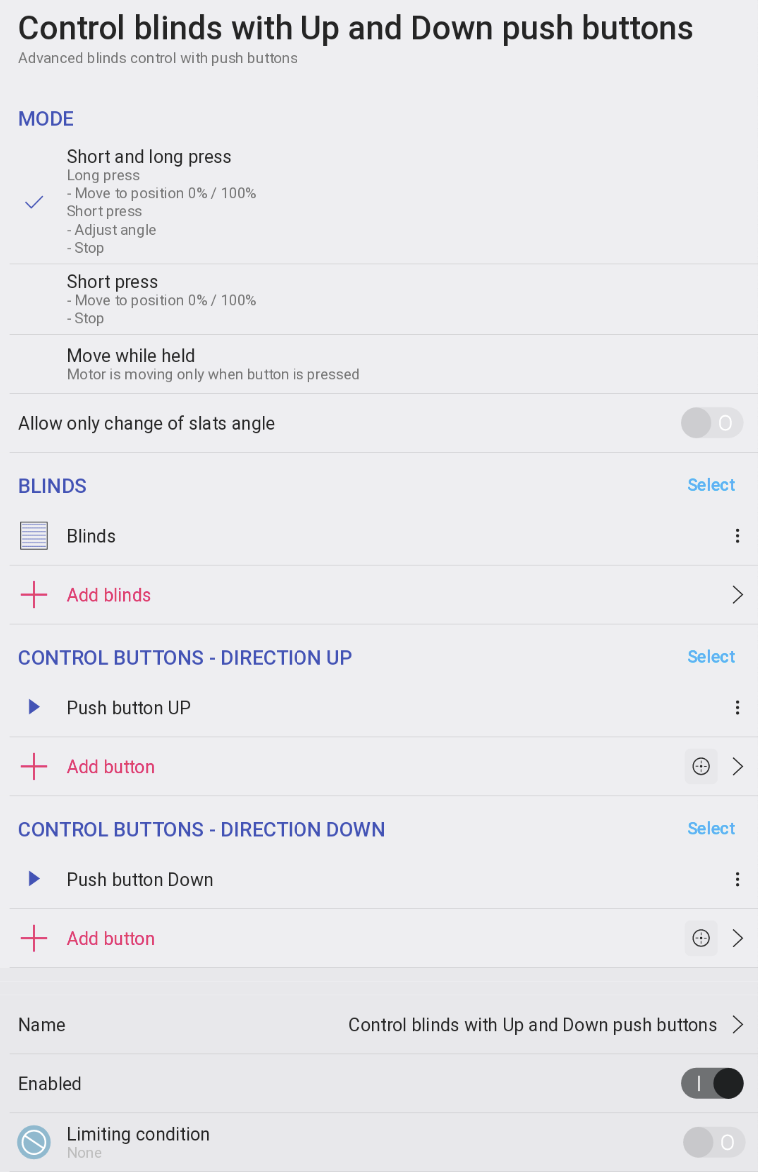
Mode
Short and long press (mode suitable for impulse push buttons)
Short press (mode suitable for impulse push buttons)
Move while held (mode suitable for switch/reed contacts type of devices)
Mode
Short and long press (mode suitable for impulse push buttons)
Short press (mode suitable for impulse push buttons)
Move while held (mode suitable for switch/reed contacts type of devices)
Blinds
Selection of blinds to be controlled by push buttons
Blinds
Selection of blinds to be controlled by push buttons
Control buttons
Selection of push buttons for direction UP
selection of push buttons for direction DOWN
Control buttons
Selection of push buttons for direction UP
selection of push buttons for direction DOWN
Configuration example of this Smart rule is located on our Demo Account > Smart Rules Dashboard
Configuration example of this Smart Rule is located on our Demo Account > Smart Rules Dashboard