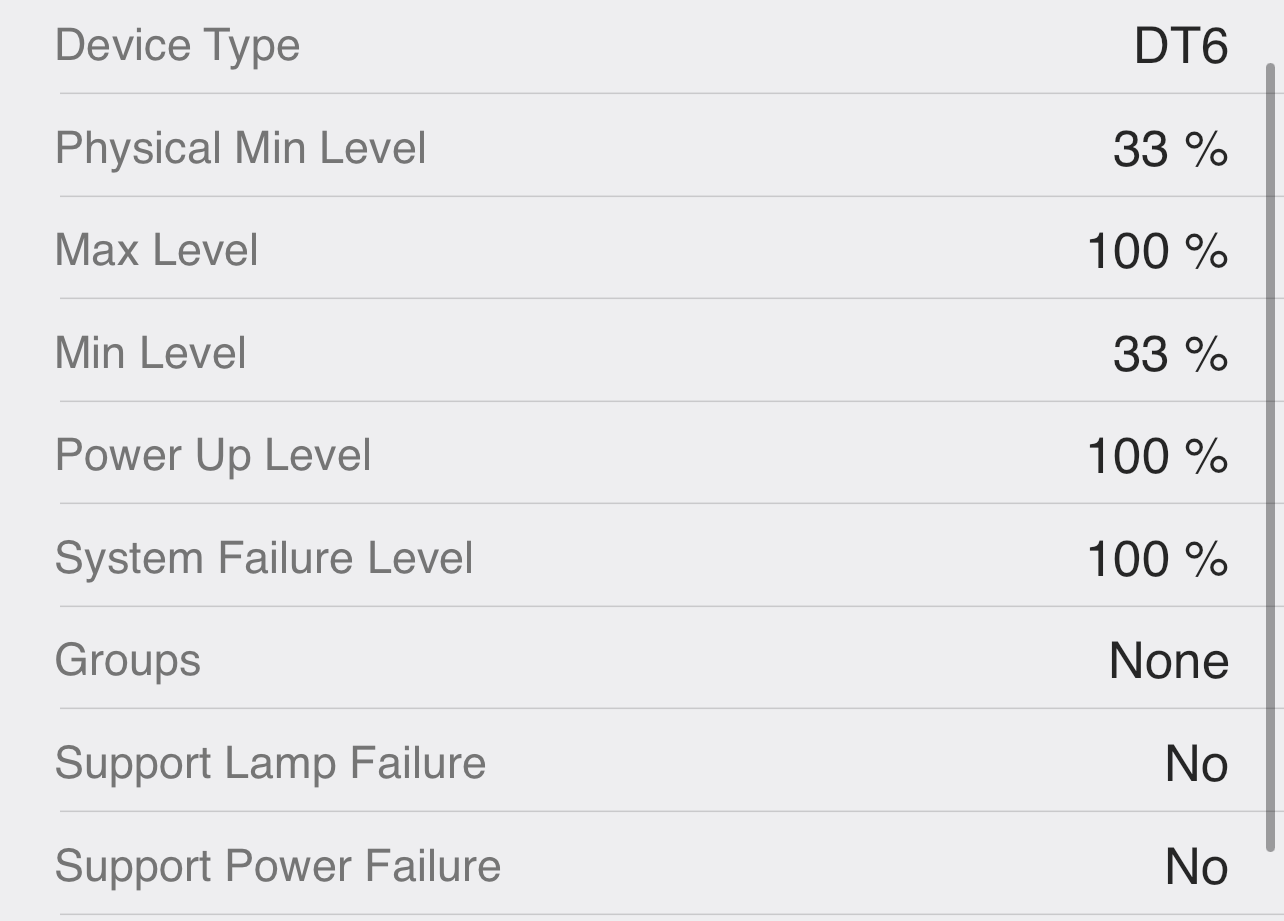- • Requirements for the controlled devices
- • Dashboards, Zones, Categories
- • Simple thermostat with hysteresis
- • Simple Heating management using Weekly schedule and Presence switch
- • Power limiting
- • Notification on high temperature (DEPRECATED)
- • Configuring hysteresis control via Equation Smart Rule
- • PID Temperature regulation
- • PID Cascade
- • Regulation of Boiler Cascade
- • Equithermic regulation
- • Heating control in high electricity tariff via load management tariff indicator input
- • Heating and Cooling modes
- • Editing multiple devices at once
- • Setting the response speed of push buttons
- • Integrate multiple control units Core
- • Safe values
- • How to combine two daily schedules in one day
- • Linking devices together
- • Device log
- • Using statistic values in Smart Rules
- • Hot water circulation pump control
- • Exporting data from TapHome into Google Spreadsheet using Integromat
- • Exporting device descriptions
- • 2025
- • 2024
- • 2023
- • 2022.2
- • 2022.1
- • 2021.3
- • 2021.2
- • 2021.1
- • 2020.1
- • 2019.1
- • 2018.1
- • 2017.1 - Blinds automation - angle control update
- • 2017.1 - Blinds automation - Depth of sun rays
- • 2017.1 - Charts updated
- • 2017.1 - Core update from the app
- • 2017.1 - Double click and triple click
- • 2017.1 - Expose devices
- • 2017.1 - Multi-value switch
- • 2017.1 - Permissions
- • 2017.1 - Replace module action
- • 2017.1 - Set to Automatic mode - "Push buttons event" Smart Rule
- • 2017.1 – Daily schedule Smart Rule
2022.1
TapHome script language
Multi-line scripting language with syntax highlighting is now available in smart rules Equation, Formula and Script and in Modbus.
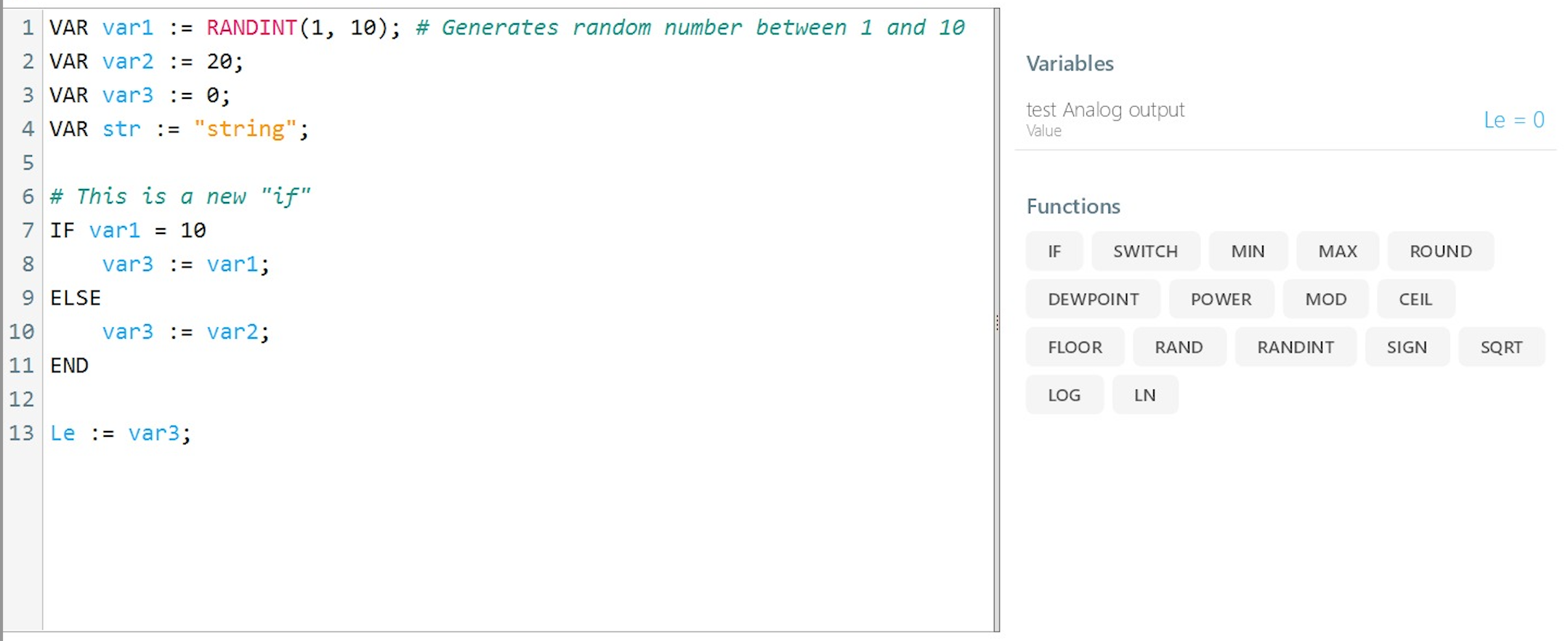
Highlights
-
RETURN() function returns final result. If it is not used, result of a last line is used to enable backward compatibility.
-
User defined local variables. Syntax example: “VAR X:=5;”
-
New syntax: Block IF. E.g.:
IF X < 5 RETURN(1); ELSEIF X > 10 RETURN(3); ELSE RETURN(0); END
-
Binary number literal, e.g. “0b101010”
-
Enhanced IF function; now it supports optional 2 parameters (instead of fixed 3)
-
New constant NaN (Not a Number). Can be returned as value in case the value is not known. Also available: ISNAN() function.
-
Comments - must be on a new line, starting with '#' character.
-
Improved error messages, more descriptive.
New functions
-
Bit and byte operationsGETBIT(), GETBITS(), GETBYTE(), SETBYTE(), SETBIT(), SETBITS()
-
BCD operations:FROMBCD(), TOBCD()
-
Conversion to string:e.g. conversion of number to hexadecimal string: TOSTRING(10,"X") returns "A"
-
Sleep the script for number of miliseconds: SLEEP()
-
Hysteresis function HYSTERESIS()
'Last run' debugging data
Every time script runs, Core captures variables at the time of start and when script finishes and these values are presented in "Last run" section of script window.
New devices: measurement of gas, water, etc
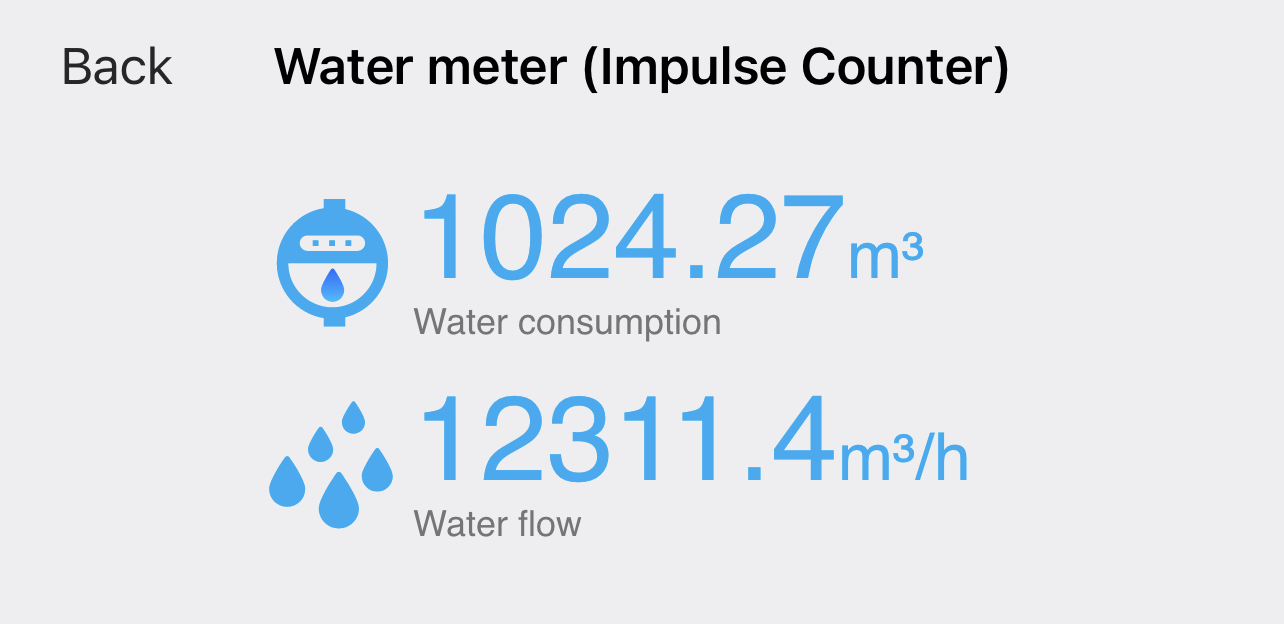
-
Gas: Consumption [m3] or [kW], Demand [m3 / h] or [kWh]
-
Water: Consumption [m3], Demand [m3/h]
-
Rainfall rate [mm / h], RainCounter [mm]
-
Water pressure [bar], e.g. pressure in heating system
-
Water level [m], e.g. water column in tank or well
-
Electric Voltage [V]
-
Electric Current [A]
Mac OS BETA version
Push notifications are supported only when app is running.
No support for SIP intercom and for IP cameras.
Available only as a manual download, no automatic upgrades. Download link:
Export of device configuration
After configuring inputs and outputs on taphome bus modules, information about zones, serial numbers, names, terminals etc. can be exported to CSV format. Using pivot table, it is possible to format export and create “documentation”, that can be printed.
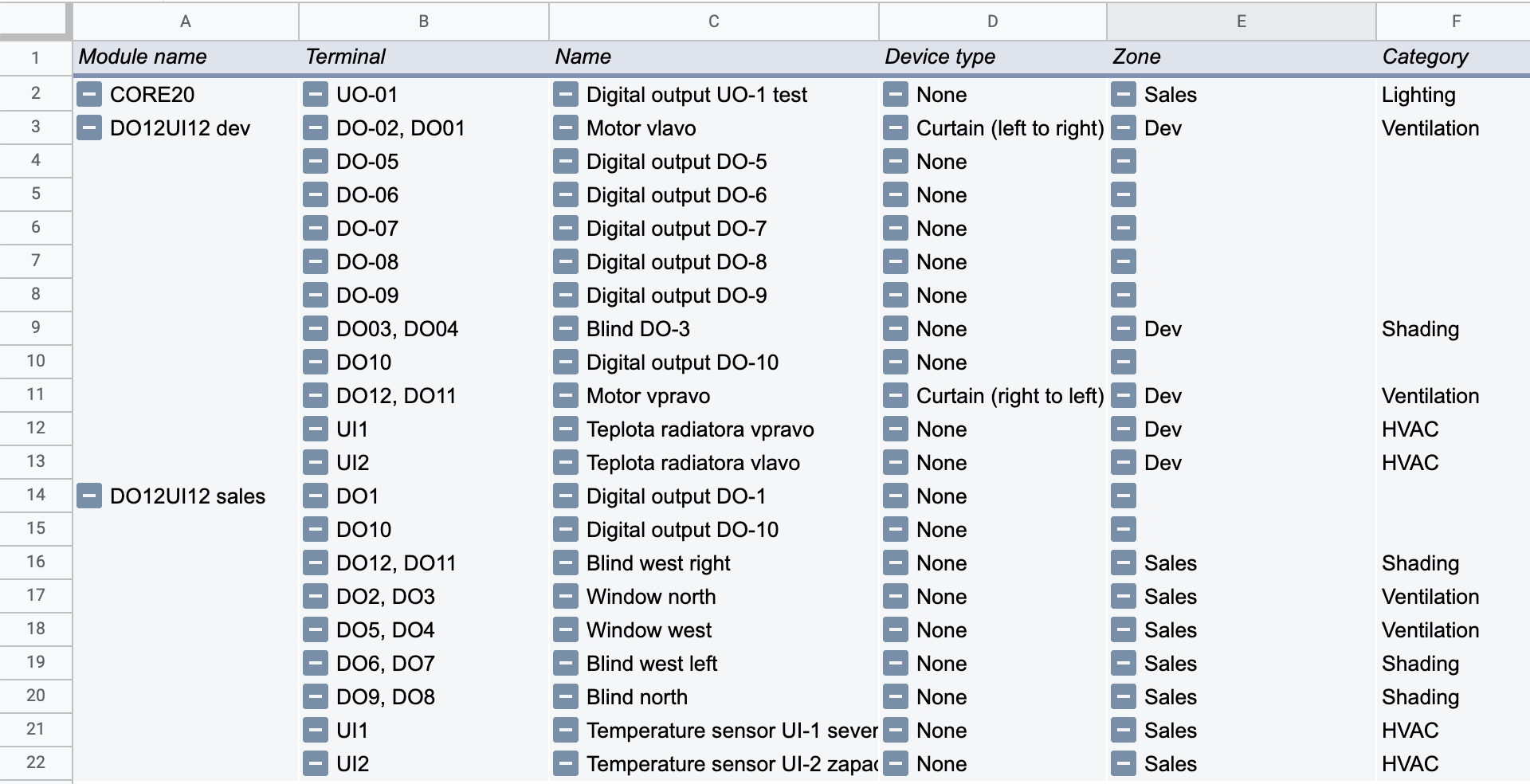
Access system logs
Logs from access system can now be exported to CSV format in 2 versions:
-
All access logs: Full chronological export - each line contains information about which user / card has passed through the door
-
Attendance: Check-in and check-out card readers must be defined. System calculates duration of attendance of users each day. Export contains information about each user / card per day.
Major upgrade of MODBUS communication
New configuration tool: Registers info
Provides overview about last successful and unsuccessful request for each register.

New tool for manual modbus test requests (read and write)

New tool: Scan Slave IDs
-
User defined XML templates. Configure your modbus device and export it to reusable user-readable XML file that can be used in other installations.
-
Support for custom info / warning / error messages from scripts, e.g. ADDERROR(2, “Temperature probe not connected“)
-
Communication errors and Modbus exceptions are now descriptive (e.g. Illegal data address, CRC error, Syntax error, Illegal function, Illegal data value, Slave device busy, Timeout, …)
-
New hierarchical structure - all devices are organized as children of “module” device. Wrapper devices are no more needed.
-
Service attributes: read text information (or any other data) from registers that are displayed only in service settings of a module or device.
-
Service actions: add custom actions (scripts) to execute maintenance or configuration of device (e.g. “Filter replaced”, “Set slave ID”, “Reset device”, …)
-
Every module and device has internal variables, that can be reused within itself or its children
-
Faster response: improved poll interval response times (originally minimum was 500ms, now it is 50ms)
-
Device can now indicate that it has no known value (NaN)
-
New 32bit ByteSwap data types: BigEndianFloatByteSwap, LittleEndianFloatByteSwap, LittleEndianUint32ByteSwap, BigEndianUint32ByteSwap, LittleEndianInt32ByteSwap, BigEndianInt32ByteSwap
-
New device type Push Button with “Clear on read” logic
-
Support for electric meter without actual demand, that is calculated from differences in total consumption
-
Support for multi-line scripts
-
Read script can return previous value. Usable for situations, where in time of reading, value is not yet known, but it is not an error and last read value should be returned.