Search
MENU
- • Requirements for the controlled devices
- • Dashboards, Zones, Categories
- • Simple thermostat with hysteresis
- • Simple Heating management using Weekly schedule and Presence switch
- • Power limiting
- • Notification on high temperature (DEPRECATED)
- • Configuring hysteresis control via Equation Smart Rule
- • PID Temperature regulation
- • PID Cascade
- • Regulation of Boiler Cascade
- • Equithermic regulation
- • Heating control in high electricity tariff via load management tariff indicator input
- • Heating and Cooling modes
- • Editing multiple devices at once
- • Setting the response speed of push buttons
- • Integrate multiple control units Core
- • Safe values
- • How to combine two daily schedules in one day
- • Linking devices together
- • Device log
- • Using statistic values in Smart Rules
- • Hot water circulation pump control
- • Exporting data from TapHome into Google Spreadsheet using Integromat
- • Exporting device descriptions
- • 2024
- • 2023
- • 2022.2
- • 2022.1
- • 2021.3
- • 2021.2
- • 2021.1
- • 2020.1
- • 2019.1
- • 2018.1
- • 2017.1 - Blinds automation - angle control update
- • 2017.1 - Blinds automation - Depth of sun rays
- • 2017.1 - Charts updated
- • 2017.1 - Core update from the app
- • 2017.1 - Double click and triple click
- • 2017.1 - Expose devices
- • 2017.1 - Multi-value switch
- • 2017.1 - Permissions
- • 2017.1 - Replace module action
- • 2017.1 - Set to Automatic mode - "Push buttons event" Smart Rule
- • 2017.1 – Daily schedule Smart Rule
- • Firmware changelog
- Documentation
- Configuration
- Metering
- Electric meter based on impulse counter
Electric meter based on impulse counter
Wiring
- Impulse counter electric meter must be connected into any TapHome's digital input.
- Cable is +24V, White is connected directly to input. (e.g. Blue to +24V, white to UI1)

Configuration of digital input
Input must be set as impulse counter TapHome application -> Menu -> Devices -> open appropriate device (e.g. UI19)
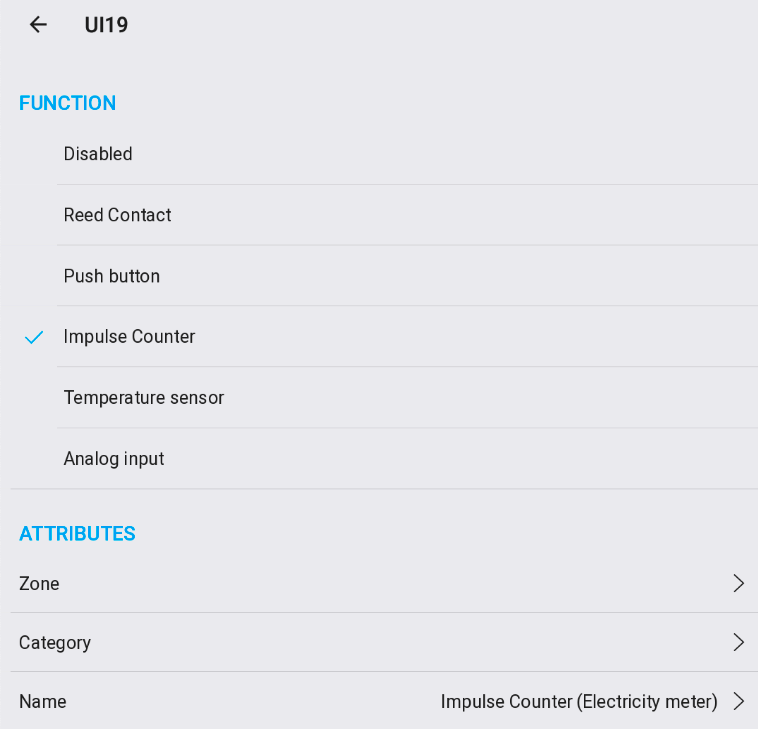
Configuration of virtual device
Define Virtual device "Electric Meter (Impulse Counter)" in Menu → Setting → Virtual Devices → Add virtual device
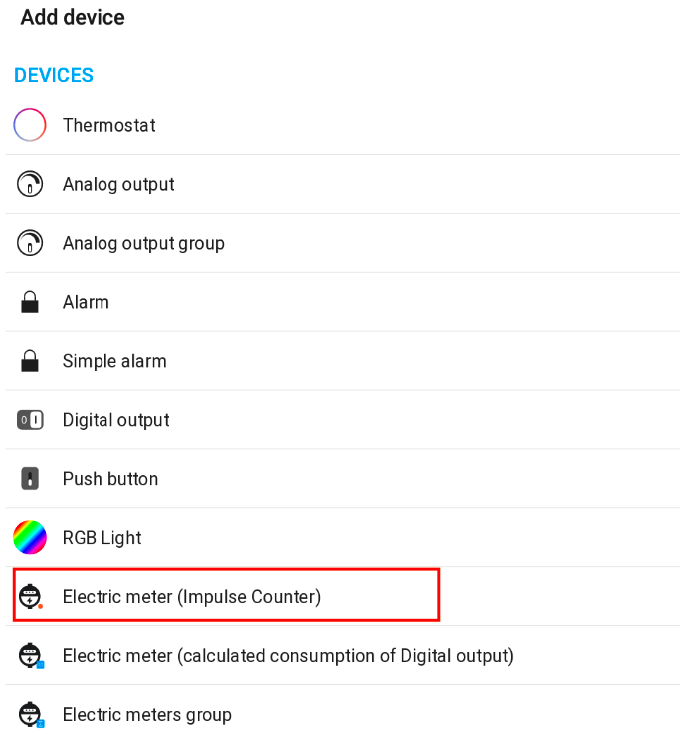
Linking of virtual device and real Electric meter
- New virtual Electric meter must be configured and linked with real Electric meter sensor (appropriate input)
- Device settings → Impulse counter → choose Electric meter already connected (see Configuration of input)
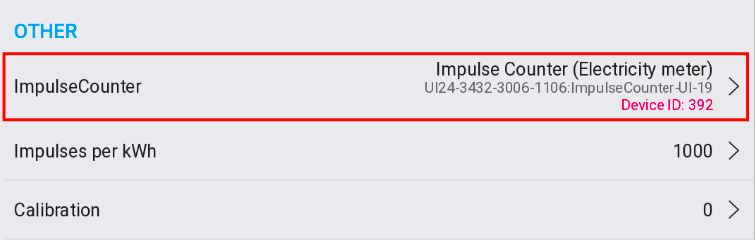
- Impulses per kWh are set by default to 1000 but can be changed according to technical paramters of Electric meter
- Calibration is set if Electric meter already shows measured values (before connected and configured in TapHome)
Final result
Widget | Detail |
|---|---|
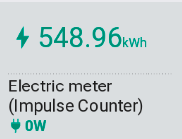 | 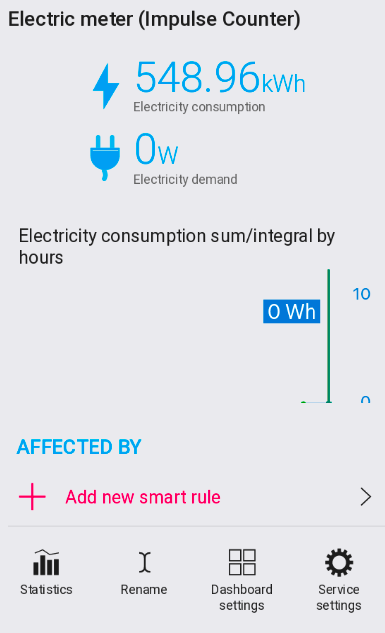 |
Total consumption can be calibrated in Service Settings → Device → Calibration
Demand shows 5 minute average, in order to avoid noise when demand is low and impulses are being received infrequently.