- • Requirements for the controlled devices
- • Dashboards, Zones, Categories
- • Simple thermostat with hysteresis
- • Simple Heating management using Weekly schedule and Presence switch
- • Power limiting
- • Notification on high temperature (DEPRECATED)
- • Configuring hysteresis control via Equation Smart Rule
- • PID Temperature regulation
- • PID Cascade
- • Regulation of Boiler Cascade
- • Equithermic regulation
- • Heating control in high electricity tariff via load management tariff indicator input
- • Heating and Cooling modes
- • Editing multiple devices at once
- • Setting the response speed of push buttons
- • Integrate multiple control units Core
- • Safe values
- • How to combine two daily schedules in one day
- • Linking devices together
- • Device log
- • Using statistic values in Smart Rules
- • Hot water circulation pump control
- • Exporting data from TapHome into Google Spreadsheet using Integromat
- • Exporting device descriptions
- • 2024
- • 2023
- • 2022.2
- • 2022.1
- • 2021.3
- • 2021.2
- • 2021.1
- • 2020.1
- • 2019.1
- • 2018.1
- • 2017.1 - Blinds automation - angle control update
- • 2017.1 - Blinds automation - Depth of sun rays
- • 2017.1 - Charts updated
- • 2017.1 - Core update from the app
- • 2017.1 - Double click and triple click
- • 2017.1 - Expose devices
- • 2017.1 - Multi-value switch
- • 2017.1 - Permissions
- • 2017.1 - Replace module action
- • 2017.1 - Set to Automatic mode - "Push buttons event" Smart Rule
- • 2017.1 – Daily schedule Smart Rule
- • Firmware changelog
- Documentation
- Exposing devices to other systems
- TapHome to Amazon Alexa
TapHome to Amazon Alexa
At the moment, Alexa is available only for US, UK, Italian and German accounts. We are working to add more.
Alexa will only be able to control the devices you have exposed through the Alexa Interface and only on the installation you have selected while enabling the Alexa Skill.
- Open Settings -> Expose Devices and select Add new interface. Select Amazon Alexa
- Add devices to be integrated
Supported devices
Thermostat
ALEXA CONTROLLER ThermostatController
COMMANDS Set, Adjust (lower, increase)
Alexa, set Thermostat to 20 degrees
Alexa, increase the temperature on Thermostat
Digital output
ALEXA CONTROLLER PowerController
COMMANDS On, Off
Alexa, turn on switch
Alexa, turn off switch
Multi-Value Switch
ALEXA CONTROLLER ModeController, PowerController
COMMANDS Set, On, Off
Alexa, set Light Scene to "All on" *
Currently having issues with this option
Analog output
ALEXA CONTROLLER PercentageController, PowerController
COMMANDS Set %, Adjust, On, Off
Alexa, turn on dimmer
Alexa, set dimmer to 20 percent
Alexa, increase dimmer by 50 percent
Alexa, lower dimmer
Blinds (with angle)
*ALEXA CONTROLLER PercentageController
COMMANDS Set Angle %, Adjust Angle
Alexa, set Blind to 20 percent
Alexa, increase the Blind by 50 percent
Alexa, lower the Blind
Shutters, awnings, mix valves
*ALEXA CONTROLLER PercentageController
COMMANDS Set Level %, Adjust Level
Alexa, set Awning to 20 percent
Alexa, increase Awning by 50 percent
Alexa, lower Awning
Support for Shutters, awnings, mix valves coming soon in Alexa.
RGB light
ALEXA CONTROLLER ColorController, PercentageController, PowerController
COMMANDS Set %, Adjust %, Set color, On, Off
Alexa, set the color on the RGB light to blue
Alexa, turn off the RGB light
Alexa, set the RGB light to 20 percent
Alexa, increase the RGB light by 50 percent
Enabling the TapHome skill in the Alexa App
- Open the Alexa app, or visit https://alexa.amazon.com
- Navigate to Skills & Games
- Search for TapHome and select the skill
- Click Activate skill
- You will be redirected to a TapHome login page
- Log in with your TapHome account
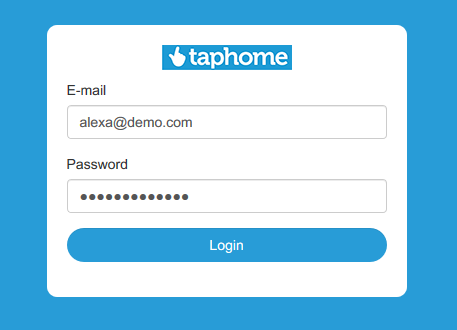
You will be redirected to a Consent page. If you have multiple installations linked to your account, you will be able to select one.
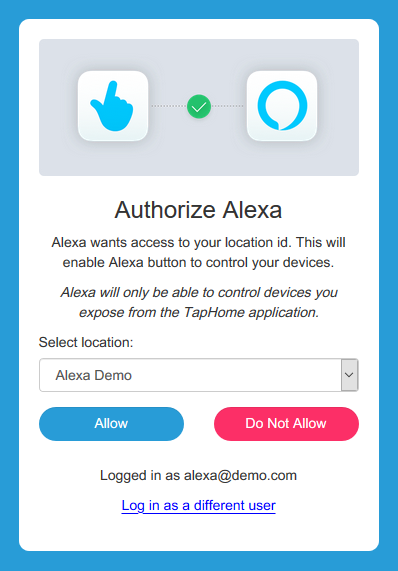
- Say "Alexa, discover devices"
- If device discovery was successful, you can see all exposed devices in Alexa app -> Devices -> All devices