- • Requirements for the controlled devices
- • Dashboards, Zones, Categories
- • Simple thermostat with hysteresis
- • Simple Heating management using Weekly schedule and Presence switch
- • Power limiting
- • Notification on high temperature (DEPRECATED)
- • Configuring hysteresis control via Equation Smart Rule
- • PID Temperature regulation
- • PID Cascade
- • Regulation of Boiler Cascade
- • Equithermic regulation
- • Heating control in high electricity tariff via load management tariff indicator input
- • Heating and Cooling modes
- • Editing multiple devices at once
- • Setting the response speed of push buttons
- • Integrate multiple control units Core
- • Safe values
- • How to combine two daily schedules in one day
- • Linking devices together
- • Device log
- • Using statistic values in Smart Rules
- • Hot water circulation pump control
- • Exporting data from TapHome into Google Spreadsheet using Integromat
- • Exporting device descriptions
- • 2025
- • 2024
- • 2023
- • 2022.2
- • 2022.1
- • 2021.3
- • 2021.2
- • 2021.1
- • 2020.1
- • 2019.1
- • 2018.1
- • 2017.1 - Blinds automation - angle control update
- • 2017.1 - Blinds automation - Depth of sun rays
- • 2017.1 - Charts updated
- • 2017.1 - Core update from the app
- • 2017.1 - Double click and triple click
- • 2017.1 - Expose devices
- • 2017.1 - Multi-value switch
- • 2017.1 - Permissions
- • 2017.1 - Replace module action
- • 2017.1 - Set to Automatic mode - "Push buttons event" Smart Rule
- • 2017.1 – Daily schedule Smart Rule
- Documentation
- Compatibility list
- Air conditioning
- LG Air Conditioning via PI-485 and LGAP protocol
LG Air Conditioning via PI-485 and LGAP protocol
TapHome supports direct communication via RS485 (BUS 1, BUS 2 or BUS 3 terminal) with LG air conditioning condensers and split units. This is done by LG PI-485 communication card and by proprietary LGAP communication protocol.
 |
|
It is possible to control every split unit separately:
- On/Off
- Operation mode (Cooling, Dehumidification, Fan only, Auto, Heating)
- Thermostat (Set point, Actual temperature)
- Fan speed (Low, Medium, High, Auto)
- Vane swing (On, Off)
Compatibility
LG AC product line | PI-485 built in | PI-485 can be added |
|---|---|---|
Multi V 3 |
| |
Multi FDX |
|  |
Multi MU3 and higher |
|  |
Split 18 and higher |
|  |
Multi MU2 E.g. MU2M15, MU2M16, MU2M17 |
Requirements
- LG PI-485 extension card http://www.lg-dfs.com/pi-485.aspx/PMNFP14A1, models PMNFP14A1, PMNFP14A0
- 1 available TapHome Bus terminal on TapHome Core control unit
Wiring
Connect PI-485 card with outdoor condenser unit
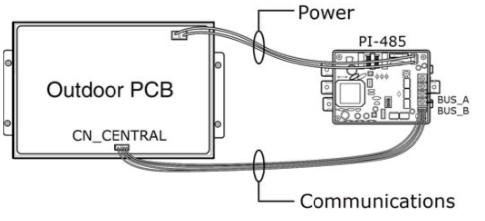
- Disable power to System
- Connect CN_OUT on the PI‐485 to the CN_CENTRAL on the ODU PCB
- Connect BUS_A and BUS_B on the PI‐485 to the LG Central Controller or Gateway
- Select proper DIP Switch configuration: 1 and 4 ON, all others OFF
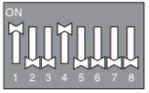
- Connect CN_PWR on the PI‐485 to the Outdoor Unit PCB Power Connector
- Restore Power to the System
Make sure that PI-485 card is working properly
| Red LED
LED blinks as many as the number of Connected Indoor units, and then turns OFF. This process is repeated after every 3 minutes |
  | Orange and Yellow LED
|
 | Green RS485 LED
|
For more details, see LG PI-485 Installation Manual:
Connect PI-485 with TapHome
One or more PI-485 cards can be connected to TapHome BUS terminal. This communication line cannot be combined with TapHome Bus devices, or Modbus RTU devices.
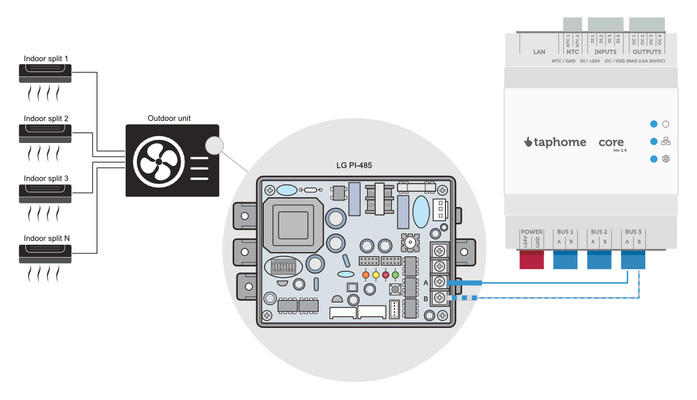
Configuration
Assigning addresses to LG split units
Turn on indoor split unit. To set its unique identification address, you will need to use combination of buttons on infrared remote controller.
Remove battery on infrared remote control. At the same time, hold "FAN SPEED" button and insert the battery back. Please note, that second button might differ on every model. Alternatively, you can try to use left-top button, "COMFORT AIR", or "MODE" buttons. Once you enter address configuration mode, you can see 2 digits on the display and you can change address by pressing TEMPERATURE UP / DOWN buttons. Confirm your choice with "POWER" button. Remove the battery and put it back again when you are done.
Please note that LG unit address on remote control is hexadecimal number, while in TapHome configuration, it is decimal number. E.g. number 0A set in LG is translated as number 10 in TapHome, and number 10 in LG is translated as 16 in TapHome.
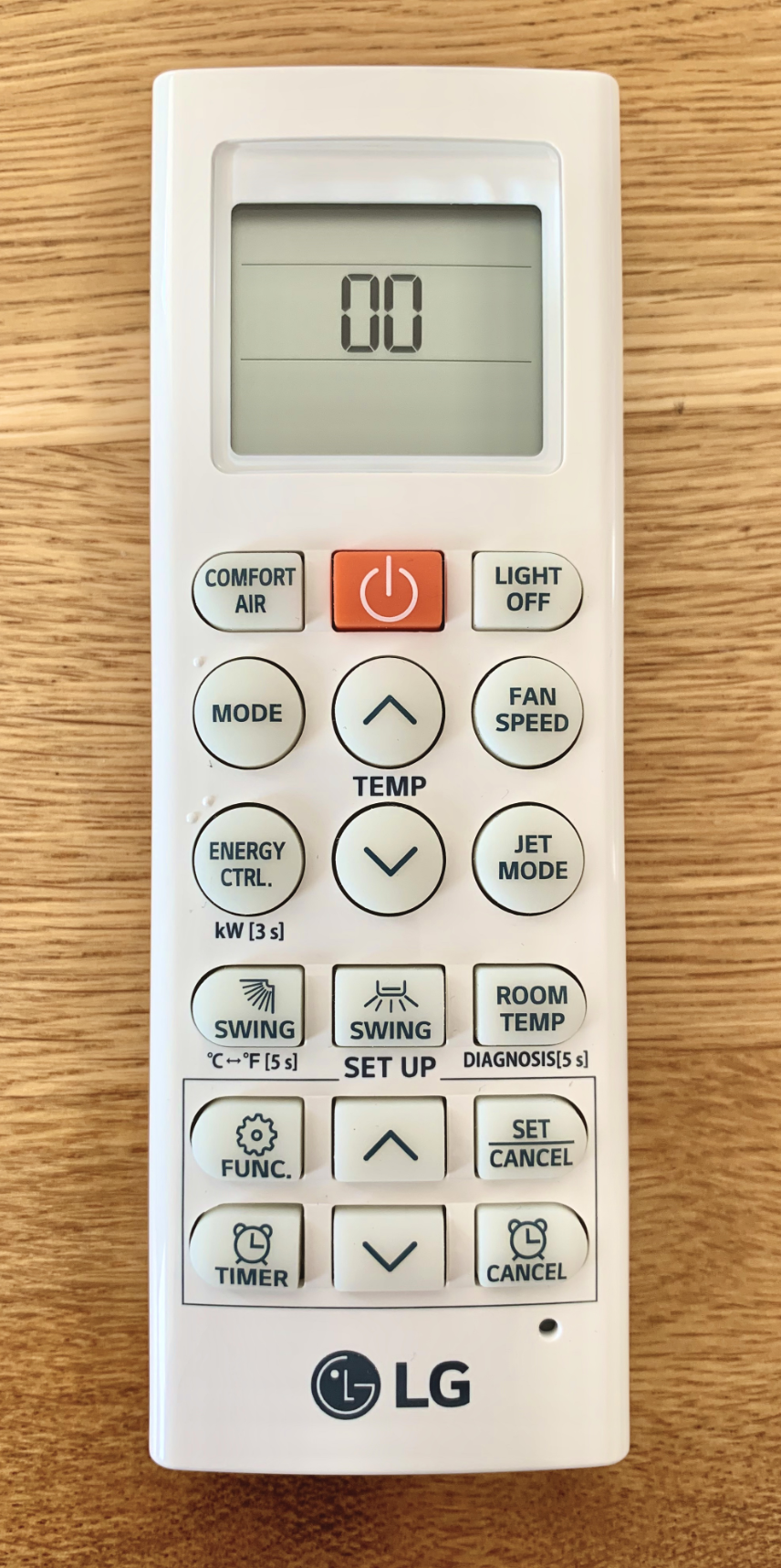
Defining LG interface in TapHome
Open Settings → Hardware → TapHome Bus → Terminals and disable one BUS terminal so that you can use it for communication with LG.
In Settings → Hardware → Add new interface → LGAC
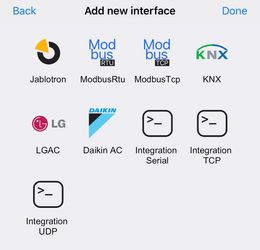
Add split units with proper address.

