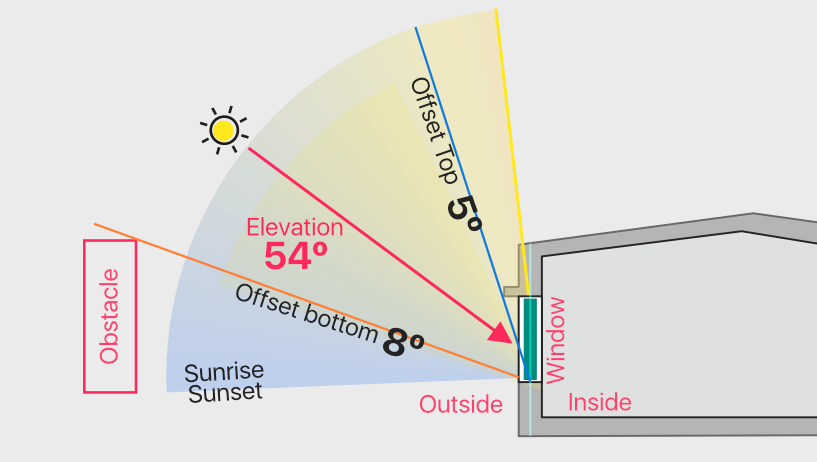- • Requirements for the controlled devices
- • Dashboards, Zones, Categories
- • Simple thermostat with hysteresis
- • Simple Heating management using Weekly schedule and Presence switch
- • Power limiting
- • Notification on high temperature (DEPRECATED)
- • Configuring hysteresis control via Equation Smart Rule
- • PID Temperature regulation
- • PID Cascade
- • Regulation of Boiler Cascade
- • Equithermic regulation
- • Heating control in high electricity tariff via load management tariff indicator input
- • Heating and Cooling modes
- • Editing multiple devices at once
- • Setting the response speed of push buttons
- • Integrate multiple control units Core
- • Safe values
- • How to combine two daily schedules in one day
- • Linking devices together
- • Device log
- • Using statistic values in Smart Rules
- • Hot water circulation pump control
- • Exporting data from TapHome into Google Spreadsheet using Integromat
- • Exporting device descriptions
- • 2025
- • 2024
- • 2023
- • 2022.2
- • 2022.1
- • 2021.3
- • 2021.2
- • 2021.1
- • 2020.1
- • 2019.1
- • 2018.1
- • 2017.1 - Blinds automation - angle control update
- • 2017.1 - Blinds automation - Depth of sun rays
- • 2017.1 - Charts updated
- • 2017.1 - Core update from the app
- • 2017.1 - Double click and triple click
- • 2017.1 - Expose devices
- • 2017.1 - Multi-value switch
- • 2017.1 - Permissions
- • 2017.1 - Replace module action
- • 2017.1 - Set to Automatic mode - "Push buttons event" Smart Rule
- • 2017.1 – Daily schedule Smart Rule
- Documentation
- Configuration
- Shading
- Azimuth and offsets
Azimuth and offsets
Setting described on this page are required for proper functionality of Smart Rule "Blinds adjustment according to sun"
Open service settings of a blind or slide, and find section SUN ORIENTATION.
Attribute | Default values | Usage |
|---|---|---|
Offsets | 0º, 0º, 0º, 0º | Smart Rule Blinds adjustment according to sun |
Azimuth of the window | 180º | Smart Rule Blinds adjustment according to sun |
Window height | 2m | Smart Rule Blinds adjustment according to sun, Set Level of Blinds enabled, Mode "Depth of sun ray" |
Distance from floor to window | 1m | Smart Rule Blinds adjustment according to sun, Set Level of Blinds enabled, Mode "Depth of sun ray" |
Azimuth
To detect azimuth orientation of the window, stand inside the room with smart phone facing out of window. Number of degrees (North = 0º) is the azimuth.
iOS: pre-installed compass app, plus PV Optiimzer & Solar compass
Android: SunMoonTracker
It is recommended to use either physical compass, or app with possibility to adjust orientation based on sun position, because of strong magnetic interference inside buildings. Error of build-in smart phone compass can be up to +-90º
Smart Rule Blinds adjustment according to sun is only active when azimuth of the sun is +-90 degrees from azimuth of the window. If this condition, or other conditions specified in the Smart Rule are not met, another Smart Rule with lower priority takes control of the blind/slide position.
Azimuth / Elevation Offsets
Offsets should be used when there are obstructions in direction of sun light when it reaches the window.
Left / right azimuth offsets
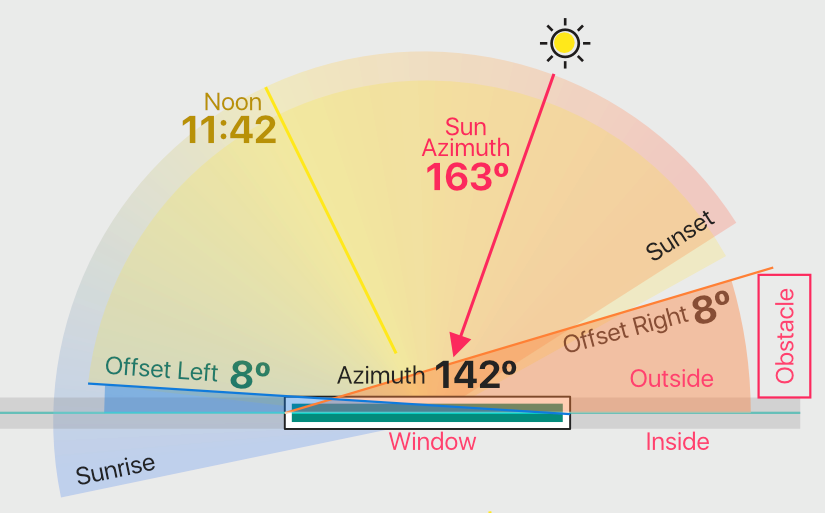
Top / Bottom elevation offsets