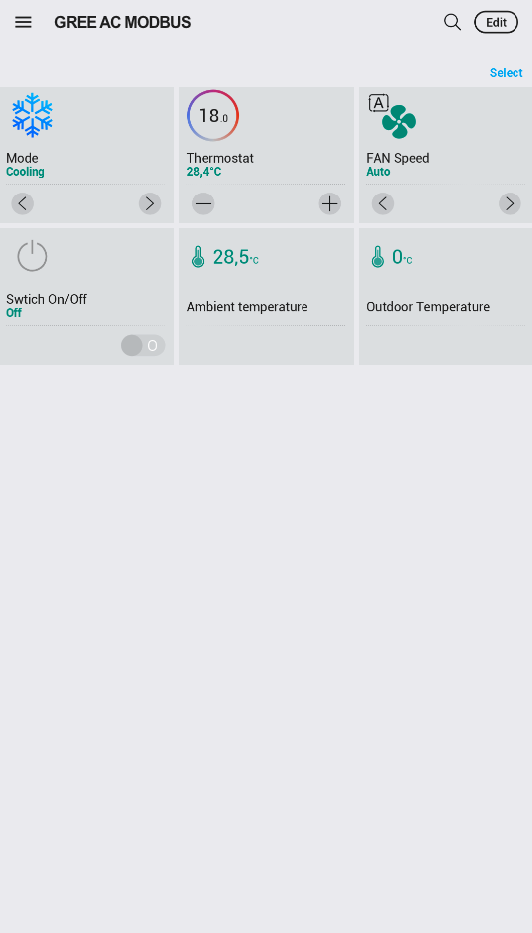- • Requirements for the controlled devices
- • Dashboards, Zones, Categories
- • Simple thermostat with hysteresis
- • Simple Heating management using Weekly schedule and Presence switch
- • Power limiting
- • Notification on high temperature (DEPRECATED)
- • Configuring hysteresis control via Equation Smart Rule
- • PID Temperature regulation
- • PID Cascade
- • Regulation of Boiler Cascade
- • Equithermic regulation
- • Heating control in high electricity tariff via load management tariff indicator input
- • Heating and Cooling modes
- • Editing multiple devices at once
- • Setting the response speed of push buttons
- • Integrate multiple control units Core
- • Safe values
- • How to combine two daily schedules in one day
- • Linking devices together
- • Device log
- • Using statistic values in Smart Rules
- • Hot water circulation pump control
- • Exporting data from TapHome into Google Spreadsheet using Integromat
- • Exporting device descriptions
- • 2025
- • 2024
- • 2023
- • 2022.2
- • 2022.1
- • 2021.3
- • 2021.2
- • 2021.1
- • 2020.1
- • 2019.1
- • 2018.1
- • 2017.1 - Blinds automation - angle control update
- • 2017.1 - Blinds automation - Depth of sun rays
- • 2017.1 - Charts updated
- • 2017.1 - Core update from the app
- • 2017.1 - Double click and triple click
- • 2017.1 - Expose devices
- • 2017.1 - Multi-value switch
- • 2017.1 - Permissions
- • 2017.1 - Replace module action
- • 2017.1 - Set to Automatic mode - "Push buttons event" Smart Rule
- • 2017.1 – Daily schedule Smart Rule
- Documentation
- Compatibility list
- Air conditioning
- Gree air conditioning
Gree air conditioning
TapHome is the only building management system with Modbus integration for Gree air conditioners. TapHome provides advanced logic programming, visualisation and the user interface running on Windows, iOS or Android. Optional free cloud infrastructure is automatically available for remote commissioning, control and updates.
If the AC Unit doesn’t include Modbus gateway, you have to buy Gree ME50-00EG(M) gateway in order to establish Modbus communication between your Gree AC Unit and TapHome.
For integration of Gree AC into TapHome you have to use MODBUS RS485 gateway already included in U-MATCH series DC inverter Air Conditioners by default.
Use two FTP/UTP wires to connect RS485 A/B on Gree unit with free TapHome Core BUS A/B. Please keep in mind that is not possible to combine Modbus devices with other non-Modbus devices on the same Core BUS. If you have more than one AC unit, you can use the same Core BUS. In this case you have to ensure you have the same general Modbus settings across all AC unites (Baud rate, Data bits, Parity, Stop bit). For each AC units you have to use unique Slave ID that allows TapHome addressing each unit properly. All Modbus settings on Gree side are available via Smart Zone Controller (refer to pdf manual below, pages 44-49).
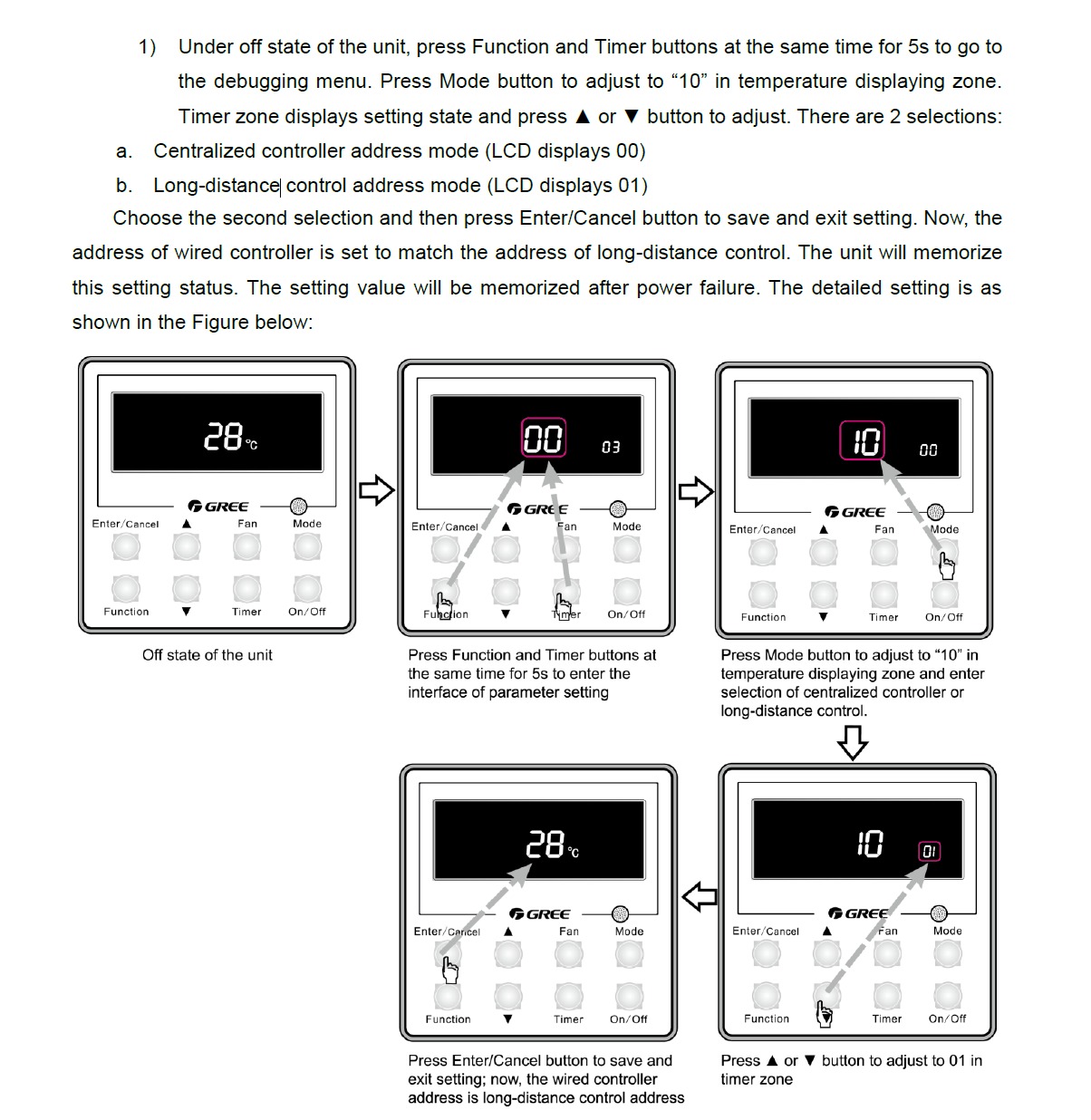
Go to TapHome application Settings Hardware TapHome BUS and turn off the BUS where Gree AC unit is connected. In Settings Hardware use “Add new interface” and select ModbusRTU. Choose BUS (that one deactivated in previous step). Save. This is how the result after this step looks like:
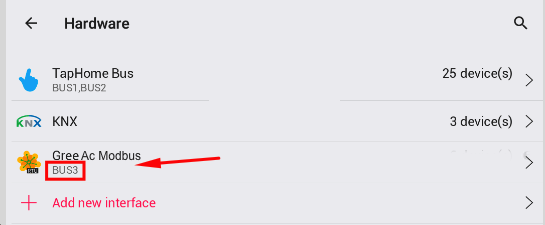
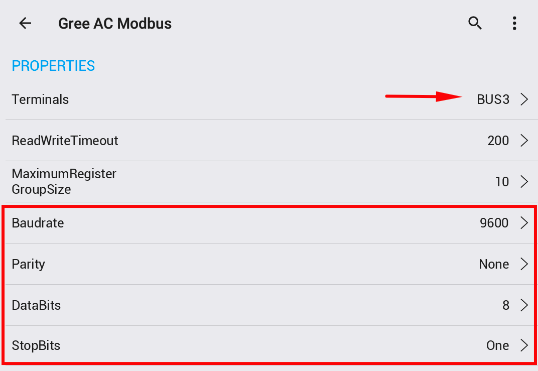
Go back to Modbus RTU page and use “Add from template” button to choose “Gree_AC” template from the list of templates. This step inserts corresponding devices (controls) required to manage Gree AC unit from TapHome.
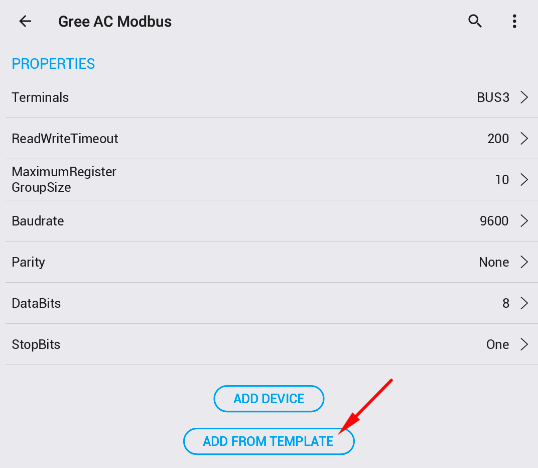
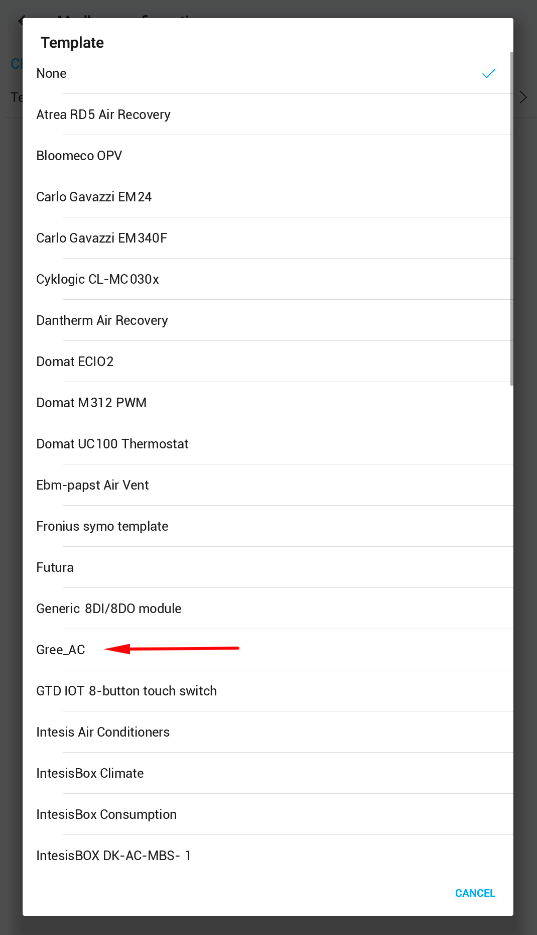
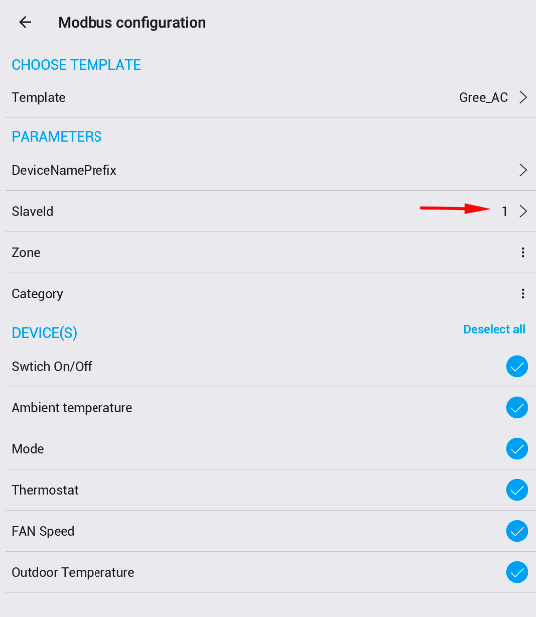
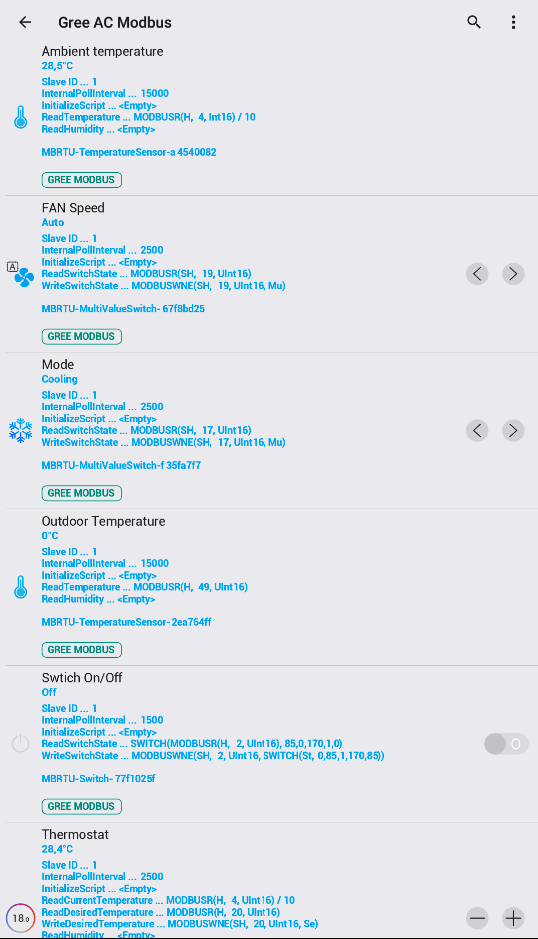
If you have more than one AC unit connected to TapHome on the same BUS, repeat this guide for each of them accordingly. Make sure that each AC units Modbus control pack loaded from Gree_AC template has the right unique slave ID previously configured via Smart Zone Controller in Step 1.
Here is how the final result looks like on TapHome Dashboard: