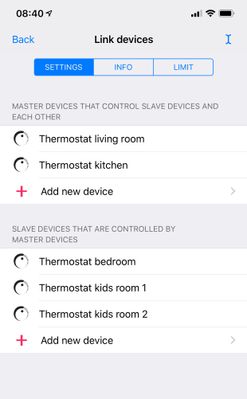- • Requirements for the controlled devices
- • Dashboards, Zones, Categories
- • Simple thermostat with hysteresis
- • Simple Heating management using Weekly schedule and Presence switch
- • Power limiting
- • Notification on high temperature (DEPRECATED)
- • Configuring hysteresis control via Equation Smart Rule
- • PID Temperature regulation
- • PID Cascade
- • Regulation of Boiler Cascade
- • Equithermic regulation
- • Heating control in high electricity tariff via load management tariff indicator input
- • Heating and Cooling modes
- • Editing multiple devices
- • Integrate multiple control units Core
- • Safe values
- • How to combine two daily schedules in one day
- • Linking devices together
- • Device log
- • Using statistic values in Smart Rules
- • Hot water circulation pump control
- • Exporting data from TapHome into Google Spreadsheet using Integromat
- • Exporting device descriptions
- • 2023
- • 2022.2
- • 2022.1
- • 2021.3
- • 2021.2
- • 2021.1
- • 2020.1
- • 2019.1
- • 2018.1
- • 2017.1 - Blinds automation - angle control update
- • 2017.1 - Blinds automation - Depth of sun rays
- • 2017.1 - Charts updated
- • 2017.1 - Core update from the app
- • 2017.1 - Double click and triple click
- • 2017.1 - Expose devices
- • 2017.1 - Multi-value switch
- • 2017.1 - Permissions
- • 2017.1 - Replace module action
- • 2017.1 - Set to Automatic mode - "Push buttons event" Smart Rule
- • 2017.1 – Daily schedule Smart Rule
- • Firmware changelog
- • Transition of MAC address handling
- Documentation
- Configuration
- Linking devices together
Linking devices together
"Link" Smart Rule
Connect multiple devices with "Link" Smart Rule. Master and slave devices can be defined.
IMPORTANT: Link Smart Rule only evaluates manual value changes. For example, if master thermostat if changed by Weekly schedule Smart Rule, this change is not applied to linked slave thermostat.
Positives:
![]()
(/) simple setup, no need for creating extra virtual device
(/) possible to assign priority when evaluating Link Smart Rule
Negatives:
(X) slower response time if evaluation is complex
Available for:
Switch, Thermostat, Analog output
Example:
Manual change of temperature on Thermostat living room changes also temperatures on other master thermostats (Thermostat kitchen), as well as on other slave thermostats (bedroom, kids room 1 and 2).
However if Thermostat bedroom is manually changed, it does not affect any other thermostat, only itself, because it is defined as slave.