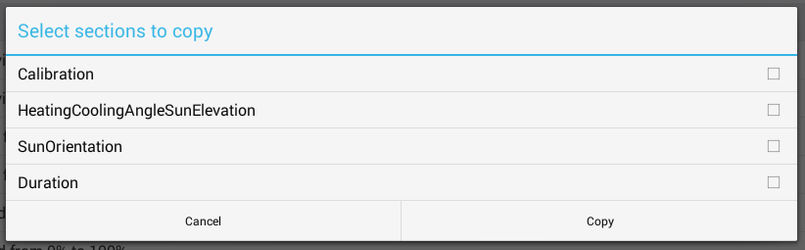- • Requirements for the controlled devices
- • Dashboards, Zones, Categories
- • Simple thermostat with hysteresis
- • Simple Heating management using Weekly schedule and Presence switch
- • Power limiting
- • Notification on high temperature (DEPRECATED)
- • Configuring hysteresis control via Equation Smart Rule
- • PID Temperature regulation
- • PID Cascade
- • Regulation of Boiler Cascade
- • Equithermic regulation
- • Heating control in high electricity tariff via load management tariff indicator input
- • Heating and Cooling modes
- • Editing multiple devices at once
- • Setting the response speed of push buttons
- • Integrate multiple control units Core
- • Safe values
- • How to combine two daily schedules in one day
- • Linking devices together
- • Device log
- • Using statistic values in Smart Rules
- • Hot water circulation pump control
- • Exporting data from TapHome into Google Spreadsheet using Integromat
- • Exporting device descriptions
- • 2024
- • 2023
- • 2022.2
- • 2022.1
- • 2021.3
- • 2021.2
- • 2021.1
- • 2020.1
- • 2019.1
- • 2018.1
- • 2017.1 - Blinds automation - angle control update
- • 2017.1 - Blinds automation - Depth of sun rays
- • 2017.1 - Charts updated
- • 2017.1 - Core update from the app
- • 2017.1 - Double click and triple click
- • 2017.1 - Expose devices
- • 2017.1 - Multi-value switch
- • 2017.1 - Permissions
- • 2017.1 - Replace module action
- • 2017.1 - Set to Automatic mode - "Push buttons event" Smart Rule
- • 2017.1 – Daily schedule Smart Rule
- • Firmware changelog
- Documentation
- Configuration
- Shading
- Blinds, Roller shutters, Awnings
Blinds, Roller shutters, Awnings
Position Dashboards shadingand angle of TapHome Blinds is based on timing. Micro-controller inside module that controls at least 2 digital outputs, calculates exactly how long the blind is going in up and down directions.
There are basic 2 types of blinds:
Blinds (with angle)
Slide (without angle)
Blinds | Slide |
|---|---|
|
|
Set Level and Angle of slats | Only possible to set Level |
Service settings of blinds
Calibration
Start calibration when module is initialised (default On). When micro-controller inside the module is reset, e.g. by power loss, it loses information about position of the blinds. With this setting enabled, it will calibrate itself by going to top or bottom position after every power loss.
Calibrate automatically when blinds are sent to level 0% or 100% (default On). Each time when blind is sent to top or bottom, it will keep the output terminal turned on for 10% longer time, to make sure that blinds really hit the limit.
Allow calibration on top (level 0%) (default On). Construction of the blind enables safe operation even when it is powered in direction upwards after it hits the top limit.
Allow calibration at the bottom (level 100%) (default Off). Construction of the blind enables safe operation even when it is powered in direction downwards after it hits the bottom limit.
Module stores last position on power off (default Off). If the used hardware module supports this feature (e.g. 12DO Module), it is able to store the motor position also after power loss to the module.
Slats angle adjustment and Sun orientation
These sections are used only when Smart Rule Blinds Adjustment According to Sun is used.
Type of blinds | |
|---|---|
| 90º | 180º |
Slats are in horizontal position when Angle = 0% |
Slats are in horizontal position when Angle = 50% |
Azymuth and Offsets determine when sun ray is reaching the window
Attribute
Attribute | Description |
|---|---|
Azymuth of the window | Degrees from North direction (0º = North, 90º = East, 180º = South, 270º = West) |
Offset from Top | Angle from top, when sun is blocked by another object and not reaching the window. E.g.Balcony above window |
Offset from Bottom | Angle from bottom, when sun is blocked by another object and not reaching the window. E.g. Hill on the horizon |
Offset from Left or Right | Angle from bottom, when sun is blocked by another object and not reaching the window. E.g. L-shape of building |
Duration
Calculation of position and angle of blinds is based on time measurement.
Duration section in service settings consists of following attributes:
Attribute | Default value |
|---|---|
(1) Duration when level is changed from 100% to 0% / from 0% to 100% | 60.000 ms |
(2) Duration when angle is changed from 100% to 0% / from 0% to 100% | 750 ms |
(3) Duration until motor starts moving upwards / downwards | 180 ms |
(4) Delay when motor changes direction | 200 ms |
Attribute (2) is only required for blinds that change angle of slats. Also precision provided by attribute (3) is necessary only for this type of blinds.
E.g. When blinds change angle from 0% to 100%, module turns on "direction down" relay for: (3) + (2) = 180 ms + 750 ms = 930 ms
When blinds change angle from 0% to 50%, stop, and then from 50% to 100%, module turns on "direction down" relay for: (3) + 0,5(2) and then again for (3)+0,5(2) = (180 ms + 375 ms) + (180 ms + 375 ms) = 1110 ms
When blinds change angle from 0% to 33% to 66% and then to 100%, module turns on "direction down" relay for: ((3) + 0,33(2)) + ((3)+0,33(2)) + ((3)+0,33*(2)) = (180 ms + 250 ms) + (180 ms + 250 ms) + (180 ms + 250 ms) = 1290 ms
Typical motors that control blinds, slides, awnings are powered by high voltage, e.g. 230VAC. TapHome supports also low voltage DC blinds with encoder signal.
Click here for more info.Duplicate properties
Once you setup all the attributes of one blind, you can duplicate them to another blinds.
- Open master blind, go to Device tab
- At the bottom, hit Duplicate properties
- Select devices on which you want to apply properties of the master
- Choose which sections should be duplicated