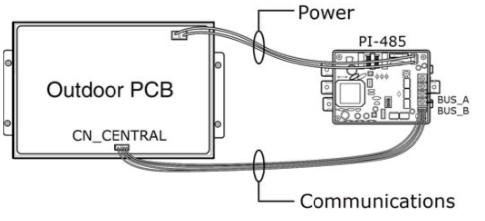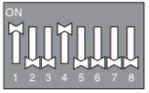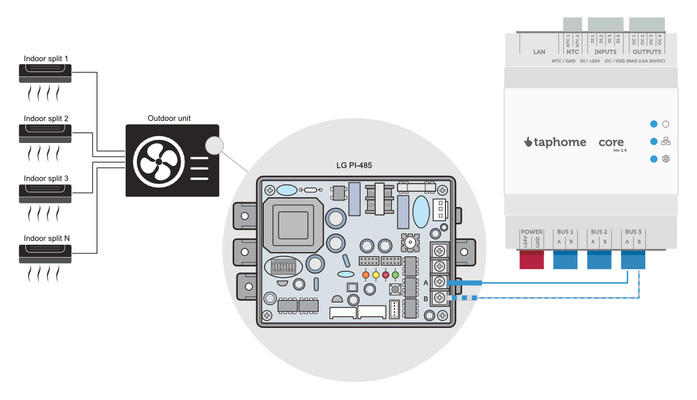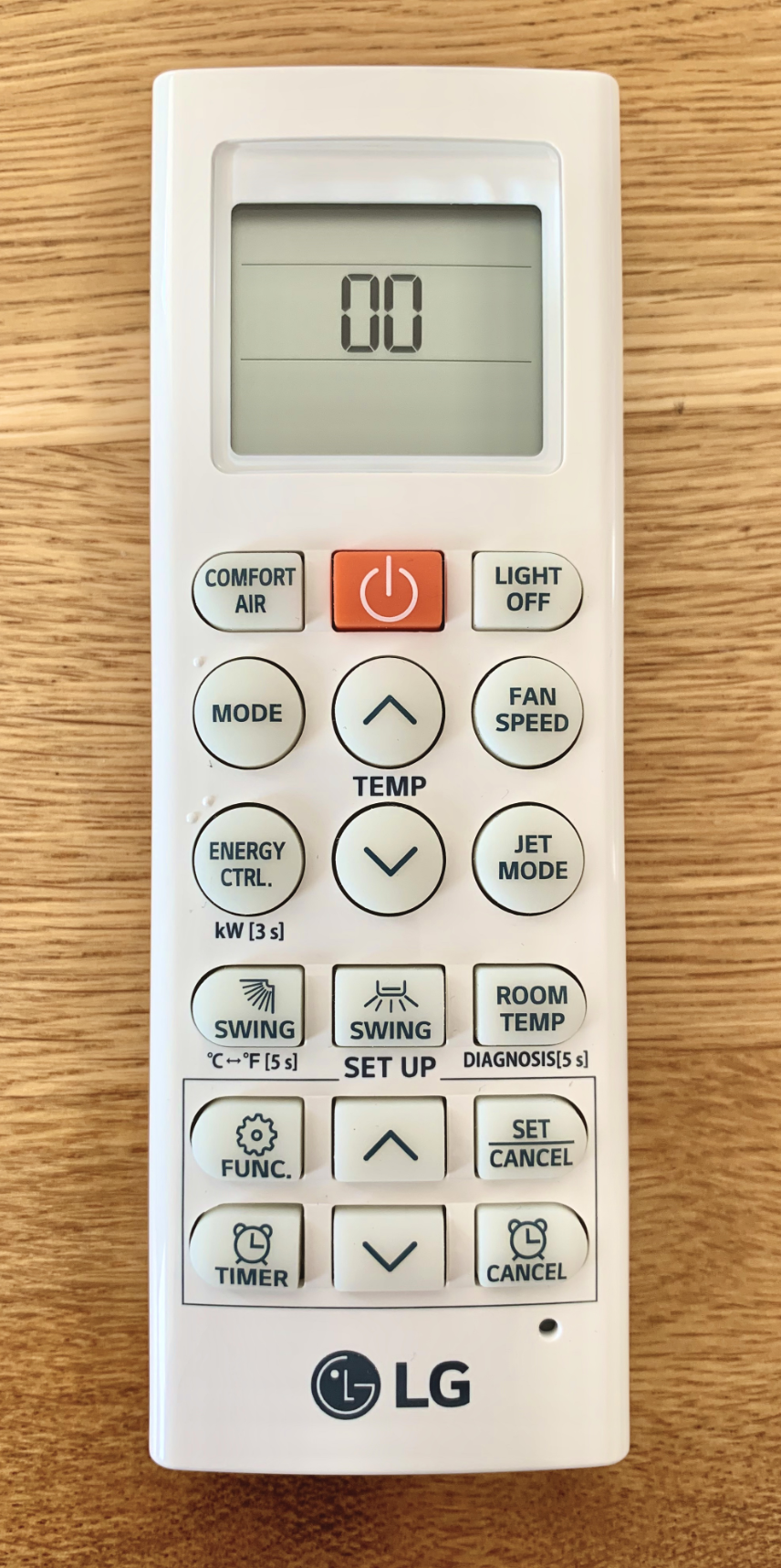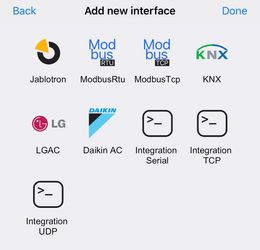LG Air Conditioning via PI-485 and LGAP protocol
TapHome supports direct communication via RS485 (BUS 1, BUS 2 or BUS 3 terminal) with LG air conditioning condensers and split units. This is done by LG PI-485 communication card and by proprietary LGAP communication protocol.
|
It is possible to control every split unit separately:
- On/Off
- Operation mode (Cooling, Dehumidification, Fan only, Auto, Heating)
- Thermostat (Set point, Actual temperature)
- Fan speed (Low, Medium, High, Auto)
- Vane swing (On, Off)
Compatibility
LG AC product line | PI-485 built in | PI-485 can be added |
|---|---|---|
Multi V 3 | ||
Multi FDX |  | |
Multi MU3 and higher |  | |
Split 18 and higher |  | |
Multi MU2 E.g. MU2M15, MU2M16, MU2M17 |
Requirements
- LG PI-485 extension card http://www.lg-dfs.com/pi-485.aspx/PMNFP14A1, models PMNFP14A1, PMNFP14A0
- 1 available TapHome Bus terminal on TapHome Core control unit
Wiring
Connect PI-485 card with outdoor condenser unit
- Disable power to System
- Connect CN_OUT on the PI‐485 to the CN_CENTRAL on the ODU PCB
- Connect BUS_A and BUS_B on the PI‐485 to the LG Central Controller or Gateway
- Select proper DIP Switch configuration: 1 and 4 ON, all others OFF
- Connect CN_PWR on the PI‐485 to the Outdoor Unit PCB Power Connector
- Restore Power to the System
Make sure that PI-485 card is working properly
Red LED
| |
Orange and Yellow LED
| |
Green RS485 LED
|