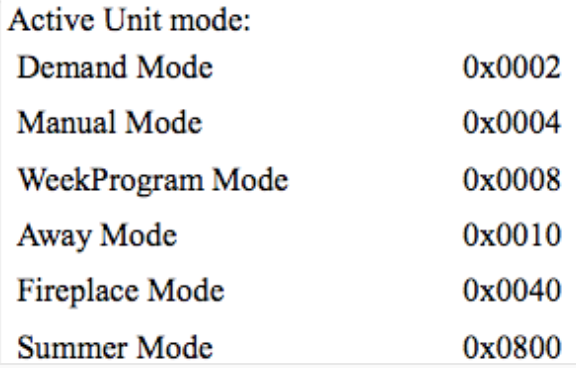Expressions / Langage de script
Multi-line scripting language with syntax highlighting, usable in smart rules Equation, Formula and Script, and also in Modbus and Packet parser interfaces.
Basics
Association
Mu := Se + 2;
Multi-line algorithm
Each line is divided by semicolon
Last := Current; Current := 0;
Returned value
Result of last line of code
RETURN(expression) stops execution of algorighm and returns content inside brackets
(Co2 > 800) AND (Wind < 10); equals: RETURN((CO2 > 800) and (Wind < 10));
Temporary variable
Lives within the single execution of the script.
VAR X := 5;
IF clause
Excel style
IF(logical_expression, value_if_true, value_if_false); IF(logical_expression, value_if_true);
Multi-line style
IF X < 5 RETURN(1); ELSEIF X > 10 RETURN(3); ELSE RETURN(0); END
Switch
Teste une expression par rapport à une liste de cas et renvoie la valeur correspondante du premier cas correspondant, avec une valeur par défaut si rien d'autre n'est rencontré.
SWITCH(expression, case1, value1, [case2, ...], [value2, ...], default_value)
Example:
SWITCH( MODBUSR(H, 168, UInt16), 0, 0, 0x0002, 1, 0x0004, 2, 0x0008, 3, 0x0010, 4, 0x0040, 5, 0x0800, 6, NaN)
Loop
LOOP / WHILE ... repeats a series of commands based on a specified condition until that condition is met.
CONTINUE ... skips the execution of commands and continues to the next cycle.
BREAK ... terminates the loop.
Example with condition at the beginning:
int i := 10;
while i > 0
i := i - 1;
if i > 5
continue;
else
break;
end
loop
Example with condition at the end:
int i := 10;
do
i := i + i;
loop while i < 10
NaN (not a number) value
NaN can be returned as a value in case real value is not known.
IF Temperature > 250 RETURN(NaN);
ISNAN(expression) function
Returns TRUE if expression is not a number.
ISNULL
Returns true if the parameter is NULL, false otherwise. Used for String and Bytearray types. Example: if XML element is not found, returned value ISNULL.
The syntax of the function is:
ISNULL(object)
Sleep
Sleeps the script for number of miliseconds. Use only in very specific cases.
SLEEP(5);
Comments
New line starting with character #
# comment
Numeric literals
Nombres hexadécimaux
Les expressions peuvent également interpréter des nombres hexadécimaux. Le préfixe 0x est requis et le reste n'est pas sensible à la casse.
0x0A = 10
0xA0A0 (41120) 0xa0a0 (41120)
Binary numbers
0b1010 = 10
0b10101010 (170)
Expressions mathématiques
+, -, *, /
(20.5 + 9.5) / 2 (15)
Expressions logiques
AND, OR, !, =, !=, >, <
(!IsRaining OR (Wind>30)) MultiValueSwitchState != 2 (Not equal to 2)
Les fonctions
LINEAR
Renvoie une valeur ajustée linéairement - interpolation linéaire.
LINEAR(input, value1_input, value1_output, value2_input, value2_output, [type])
Paramètres
- entrée… valeur d'entrée
- value1_input… valeur à l'entrée à la limite inférieure
- valeur1_sortie… valeur à la sortie à la limite inférieure
- value2_input… valeur à l'entrée à la limite supérieure
- value2_output… valeur à la sortie à la limite supérieure
- [type]… paramètre optionnel. Définit ce que doit être le résultat lorsque la valeur d'entrée est hors de la plage value1_input ↔︎ value2_input :
- sans paramètre (comme avec le paramètre BOUNDS)… Si la valeur d'entrée est en dehors de la plage définie, la valeur de sortie sera l'un des extrêmes (minimum ou maximum)
- INFINITE… Si la valeur d'entrée est en dehors de la plage définie, le résultat est une valeur extrapolée
- STRICT… Si la valeur d'entrée est en dehors de la plage définie, la valeur de sortie sera NaN (pas un nombre)
Examples
Example 1: LINEAR(250, 0,0, 50,500) (Result is 25°C)
Example 2: LINEAR(Co2, 400,0, 1200,1)
(If value from Co2 sensor is 400ppm, output for air recovery will be 0%.
If Co2 is 1200, output will be 100%. And if e.g. Co2=800, output will be 50%)
Exemples d'attributs différents [type] :
- input = 11
- value1_input = 0, value1_output = 400
- value2_input = 10, value2_output = 2000
- résultat pour différents paramètres [type] :
- BOUNDS (valeur par défaut) = 2000
- INFINITE = 2160
- STRICT = NaN
HYSTERESIS
Hysteresis can be used to filter signals so that the output reacts less rapidly than it otherwise would by taking recent system history into account. For example, a thermostat controlling a heater may switch the heater on when the temperature drops below A, but not turn it off until the temperature rises above B.
Returns 0 or 1.
HYSTERESIS(value, upper_bound, lower_bound, upper_output, lower_output, last_value)
Example: maintain a temperature of 20 °C within 2 ºC hysteresis range. Turn the heater on when the temperature drops to below 18 °C and off when the temperature exceeds 22 °C).
heater := HYSTERESIS(temperature, 22, 18, 0, 1, heater);
Fonctions mathématiques
MIN
MIN(value1, value2)
Renvoie la plus petite des deux valeurs.
MAX
MAX(value1, value)
Renvoie la plus grande des deux valeurs.
AVG
The AVG function calculates average (mean) value of the provided numbers. The functions expects from 1 to 100 arguments.
AVG( n1, n2, n3, …)
Examples:
AVG(40, 80) = 60 AVG(2, 2, 6) = 3.3333 AVG(80, NAN) = 80 AVG(NAN, NAN) = NaN
ROUND
ROUND(value1)
Renvoie la valeur arrondie.
Example 1: ROUND(2.01) (Result is 2) Example 2: ROUND(2.49) (Result is 2) Example 3: ROUND(2.5) (Result is 3) Example 4: ROUND(2.99) (Result is 3)
ABS
The ABS function returns the absolute value (i.e. the modulus) of any supplied number.
ABS(number)
Examples:
ABS(100) ... 100 ABS(-100) ... 100
DEWPOINT
DEWPOINT(temperature, relativeHumidity)Renvoie la température du point de rosée compte tenu de la température actuelle et de l'humidité relative. Le point de rosée est calculé selon cette équation: http://bmcnoldy.rsmas.miami.edu/Humidity.html.
Example 1: DEWPOINT(20, 0.50) (Result is ~9.26) Example 2: DEWPOINT(0, 1.00) (Result is 0)
POWER
The POWER function calculates a given number, raised to a supplied power.
POWER(number, power)
Examples:
POWER(2,3) … 2^3 = 8
POWER(10, -3) … 0,001
POWER(25, 0) … 1
MOD
The MOD function returns the remainder of a division between two supplied numbers.
MOD(number, divisor)
Arguments:
number - The number to be divided.
divisor - The value that the number argument is divided by.
Examples:
MOD(6, 4) … 2
MOD(6, 2.5) … 1
CEIL
The CEIL function rounds a supplied number away from zero, to the nearest multiple of a given number.
CEIL(number, significance)
Arguments:
number - The number that is to be rounded.
significance (optional) - The multiple of significance that the supplied number should be rounded to. If the significance is not specified, then it is equal to 1.
(This should generally have the same arithmetic sign (positive or negative) as the supplied number argument)
Examples:
CEIL(22.25,0.1) … 22.3
CEIL(22.25,1) … 23
CEIL(22.25) … 23
CEIL(-22.25,-1) … -23
CEIL(-22.25,1) … -22
CEIL(-22.25) … -22
CEIL(-22.25,-5) … -25
FLOOR
The FLOOR function rounds a supplied number towards zero to the nearest multiple of a specified significance.
FLOOR(number, significance)
Arguments:
number - The number that is to be rounded.
significance (optional) -The multiple of significance that the supplied number is to be rounded to. If the significance is not specified, then it is equal to 1.
(This should generally have the same arithmetic sign (positive or negative) as the supplied number argument)
Examples:
FLOOR(22.25,0.1)… 22.2
FLOOR(22.25,1) … 22
FLOOR(22.25) … 22
FLOOR(-22.25,-1) … -22
FLOOR(-22.25,1) … -23
FLOOR(-22.25) … -23
FLOOR(-22.25,-5) … -20
RAND
The Rand function generates a random real number between 0 and 1.
RAND()
Examples:
RAND()
RANDINT
The RANDINT function generates a random integer between two supplied integers.
RANDINT(bottom, top)
Examples:
RANDINT(1,5)
RANDINT(-2,2)
SIGN
The SIGN function returns the arithmetic sign (+1, -1 or 0) of a supplied number. I.e. if the number is positive, the SIGN function returns +1, if the number is negative, the function returns -1 and if the number is 0 (zero), the function returns 0.
SIGN(number)
Examples:
SIGN(100) … 1
SIGN(0) … 0
SIGN(-100) … -1
SQRT
The SQRT function calculates the positive square root of a supplied number.
SQRT(number)
Examples:
SQRT(25) … 5
LOG
The LOG function calculates the logarithm of a given number, to a supplied base.
LOG(number, base)
Arguments:
number - The positive real number that you want to calculate the logarithm of.
base (optional) - An optional argument that specifies the base to which the logarithm should be calculated.
If the argument is not specified, then the base argument uses the default value 10.
Examples:
LOG(4,0.5) … -2
LOG(100) … 2
LN
The LN function calculates the natural logarithm of a given number.
LN(number)
where the number argument is the positive real number that you want to calculate the natural logarithm of.
Examples:
LN(100) … 4,60517
Opérations sur les bits
GETBIT
Returns a value of a bit in the specified position.
GETBIT(number, bit_position)
Arguments:
number - number to extract value of specific bit from
bit_position - position of bit, starting with 0, from right
Examples:
GETBIT(2, 0) → first bit of number 2 (0b0010) is 0
GETBIT(4,2) → third bit of number 4 (0b0100) is 1
GETBITS
Returns value of specified number of bits in the specified position.
GETBITS(number, start_bit, number_of_bits)
Examples:
GETBITS(216, 3, 2) → number 216 = 0b1101 1000; value of 4th bit from the right is 1, 5th bit is 1, therefore result is 0b0011 = 3
GETBITS(0xFF, 0, 4) → number 0xFF = 255 = 0b1111 1111; value of first 4 bits from right is 0b1111 = 0xF = 15
GETBYTE
Returns a value of a byte in the specified number.
GETBYTE( number, byte_position )
Arguments:
number - number to extract value of specific byte from
byte_position - position of byte, starting from 0, from right
Examples:
GETBYTE(256, 0) → 0001 0000 0000 → 0 GETBYTE(256, 1) → 0001 0000 0000 → 1 GETBYTE(259, 0) → 0001 0000 0011 → 3
SETBYTE
Assigns a new value to the specified byte in the provided number, and returns assigned value.
SETBYTE( number, byte_position, new_value )
Examples:
SETBYTE(1, 0, 0) → 0 SETBYTE(256, 0, 255) → 511 SETBYTE(256, 1, 1) → 256 SETBYTE(259, 1, 2) → 515
SETBIT
Assigns a new value to the specified bit in the provided number and returns a new number.
SETBIT(number, bit_position, new_value)
Arguments:
number - number to be modified
bit_position - position of bit, starting with 0, from right
new_value - 0 or 1 - value that is going to be set to specified bit
Examples:
SETBIT(1, 1, 1) → 3
SETBIT(3, 1, 1) → 3
SETBIT(4, 2, 0) → 4
SETBIT(12, 1, 0) → 14
SETBITS
Assigns a new value to the specified bits in the provided number and returns a new number.
SETBITS(number, start_bit, number_of_bits, new_value)
Examples:
SETBITS(192, 4, 2, 3) → 240
SETBITS(192, 5, 2, 3) → 224
<< (LEFT BIT SHIFT)
8 << 2 (32)
Excel: BITLSHIFT(number, shift_amount)
>> (RIGHT BIT SHIFT)
32 >> 2 (8)
Excel: BITRSHIFT(number, shift_amount)
& (BITWISE AND)
3 & 1 (1)
Excel: BITAND(number1, number2)
| (BITWISE OR)
2 | 1 (3)
Excel: BITOR(number1, number2)
See the example of bit operations in Google Sheets:
https://docs.google.com/spreadsheets/d/1hF5FMpGMJbgYh-YLwWrq2n186_ATyGyLUb689__IhLY/edit?usp=sharing
Or try interactive tool at http://bitwisecmd.com/
Text, String and Byte array
LENGTH
Returns length of an object or number of bytes. Object can be a number, boolean, string or Collection.
LENGTH( object )
Examples:
LENGTH(“Hello World”) (Result is 11) LENGTH(“40”) (Result is 2) LENGTH(40) (Result is 8) LENGTH(BYTECOLLECTION(“010203”) (Result is 3)
BYTECOLLECTION
Creates a Collection<UInt8> from specified hexadecimal values
BYTECOLLECTION( bytes )
Examples:
BYTECOLLECTION(“010203”) (Result is Collection<UInt8> {01, 02, 03})
BYTECOLLECTION(“aa, be1-1,fe”) (Result is Collection<UInt8> {aa be 11 fe})
INDEXOF
Returns index of specified element in string or collection. Returns -1 if element cannot be found.
INDEXOF( string/collection, element )
Examples:
INDEXOF("Hello", “H”) (Result is 0)
INDEXOF("Hello World", “Wor”) (Result is 6)
INDEXOF("Hello World", “Wor”) (Result is 6)
INDEXOF("Hello World", “or12”) (Result is -1)
INDEXOF(BYTECOLLECTION("ab cd ee ff 01 02"), 2) (Result is 5)
INDEXOF({1, 2, 3}, 3) (Result is 2)
COPY
Copies specified string or collection (or part of them)
COPY( string/collection, startIndex, length)
Examples:
COPY("Hello") (Result is “Hello”)
COPY("Hello World", 2) (Result is “llo World”)
COPY("Hello World", 2, 4) (Result is “llo ”)
COPY(BYTEARRAY("01020304") (Result is byte array 01020304)
COPY(BYTEARRAY("01020304", 2, 1) (Result is byte array 03)
REPLACE
Returns a new string or collection, in which all occurrences of specified value are replaced with new value.
REPLACE( string/collection, oldValue, newValue)
Examples:
REPLACE("Hello", “l”, “”) (Result is “Heo”)
REPLACE("Hello", “lo”, “22”) (Result is “Hel22”)
REPLACE(BYTECOLLECTION(“050607"), 5, 9) (Result is Collection<UInt8>{09, 06, 07}
SPLIT
Splits string to substrings based on separator parameters.
SPLIT( string, string ) SPLIT( string, char ) SPLIT( string, Collection<string> ) SPLIT( string, Collection<char> )
Examples:
SPLIT("1;2;3;4", “;”) (Result is Collection<String>{“1”, “2”, “3”, “4”})
SPLIT("1;2;3.4", “2;”) (Result is Collection<String>{“1;”, “3.4”})
SPLIT("1;2;3.4", {“2”, “3.”) (Result is Collection<String>{“1;”, “;”, “4”})
COMPARE
Compare 2 strings and returns an integer that indicates their relative position in the sort order.
COMPARE( string, string, CompareOptions )
Examples:
COMPARE("abc", “abc”) (Result is 0)
COMPARE("abc", “ABC”) (Result is 32)
COMPARE("abc", “ABC”, CompareOptions.IgnoreCase) (Result is 0)
APPEND
Append value to collection or string and returns new object with appended value.
APPEND( string, string ) APPEND( Collection, value )
Examples:
APPEND({1, 2}, 3) (Result is Collection<Double>{1, 2, 3})
APPEND("abc", “def”) (Result is “abcdef”)
INSERT
Insert value to collection or string. Returns collection or string with inserted value.
INSERT( collection, index, value ) INSERT( string, index, value )
Examples:
INSERT(“Hello”, 5, “ World”) (Result is “Hello World”)
INSERT(“Hello”, 1, “i”) (Result is “Hiello”)
INSERT({1, 2, 4}, 2, 3) (Result is Collection<Double>{1, 2, 3, 4})
REMOVEAT
Remove elements from collection or string based on element index and length. Returns collection or string without specified elements.
REMOVEAT( collection, index, length ) REMOVEAT( string, index, length )
Examples:
REMOVEAT(“Hello”, 1) (Result is “Hllo”)
REMOVEAT(“Hello”, 3, 2) (Result is “Ho”)
REMOVEAT({1, 2, 3, 4}, 2) (Result is Collection<Double>{1, 2, 4})
REMOVEAT({1, 2, 3, 4}, 2, 2) (Result is Collection<Double>{1, 2})
GETAT
Get element value from collection or string based on provided index.
GETAT( collection, index ) GETAT( string, index )
Examples:
SETAT(“Hello”, 1, “a”) (Result is “Hallo”)
SETAT(“Hello”, 4, “o World”) (Result is “Hello World”)
SETAT({1, 2, 4}, 2, 3) (Result is Collection<Double>{1, 2, 3})
SETAT
Set element value in collection or string at provided index.
SETAT( collection, index, value ) SETAT( string, index, value )
Examples:
INSERT(“Hello”, 5, “ World”) (Result is “Hello World”)
INSERT(“Hello”, 1, “i”) (Result is “Hiello”)
INSERT({1, 2, 4}, 2, 3) (Result is Collection<Double>{1, 2, 3, 4})
ENCODE
Encodes specified string using on of the formats and returns the new string.
ENCODE( string, format )
Supported formats:
XML
Base64
Examples:
ENCODE("Hello", “xml”) (Result is “Hello”)
ENCODE("<Hello id=1>", “xml”) (Result is “<Hello id=1>”)
ENCODE("Hello", “base64”) (Result is “SGVsbG8=”)
DECODE
Decodes specified string using one of the formats and returns the new string.
DECODE( string, format )
Supported formats:
XML
Base64
Examples:
DECODE("Hello", “xml”) (Result is “Hello”)
DECODE("<Hello id=1>", “xml”) (Result is “<Hello id=1>”)
DECODE("SGVsbG8=", “base64”) (Result is “Hello”)
EQUALS
Compares two numbers with floating point. The numbers are considered to be equal if | n1 - n2 |< epsilon The default value of threshold (epsilon) is 0.005 and it is an optional parameter.
EQUALS( number1, number2, epsilon=0.005 )
Examples:
EQUALS(1.33, 1.33) 1.0 (true) EQUALS(1.333, 1.3335) 1.0 (true) EQUALS(1.333, 1.338) 1.0 (false) EQUALS(1.333, 1.338, 0.01) 1.0 (true) EQUALS(NAN, NAN) 1.0 (true)
Date and time
DATETIME
Creates a DateTime object.
DateTime.Ticks property is number of milliseconds from 1.1.0001 00:00:00.000.
DateTime has properties: TICKS, YEAR, MONTH, DAY, DAYOFWEEK, DAYOFYEAR, HOUR, MINUTE, SECOND, MILLISECOND, KIND, UTCDATETIME, LOCALDATETIME, UNIXTIME
DATETIME( ticks, DateTimeKind ) DATETIME( string, format ) DATETIME( string, DateTimeKind ) DATETIME( year, month, day, hour, minute, second, millisecond, DateTimeKind )
Examples:
VAR date:= DATETIME(2014, 12, 8, 23, 54, 12, 456);
VAR date:= DATETIME(2014, 12, 8, 23, 54, 12, 456, DateTimeKind.Local);
VAR date:= DATETIME(2014, 12, 8, 23, 54, 12, 456, DateTimeKind.Utc);
VAR date:= DATETIME("13:36");
VAR date:= DATETIME("2022-08-03T07:39:03.688133+05:00");
VAR date:= DATETIME("03.01 2008 10:00");
VAR date:= DATETIME("mar.01 2008 10:00");
VAR date:= DATETIME("03.01 2008 10:00", "dd.MM yyyy hh:mm");
VAR date:= DATETIME(518832000);
VAR date:= DATETIME(518832000, DateTimeKind.Utc);
VAR date := NOW(); date.YEAR := 1999;
DATETIME date; date.UNIXTIME := 123456;
NOW
Returns DateTime object that is set to current date and time in local timezone.
NOW()
Examples:
VAR now := NOW();
LOCALTIMEZONE
Returns local timezone as number of milliseconds from UTC time.
LOCALTIMEZONE()
Examples:
VAR timezoneDiff := LOCALTIMEZONE();
DATEADD
Add specified number of years, months, days, hours, minutes, seconds, milliseconds to existing DateTime and return new DateTime.
DATETIMEADD(datetime, years, months, days, hours, minutes, seconds, milliseconds)
Examples:
VAR dt := NOW(); VAR yearBefore := DATETIMEADD(dt, -1);
Data type conversions
TODOUBLE
Converts string to number. Returns NaN on error.
TODOUBLE( text )
Examples:
TODOUBLE(“232”) ... 232) TODOUBLE(“-192.332”) ... -192.332 TODOUBLE(“some text”) ... NaN
TOSTRING
Retourne une valeur de chaîne de la valeur spécifiée ou Collection
TOSTRING(value, encoding)
Examples:
TOSTRING(192, “X”) … Result = “C0” TOSTRING(192, “X4”) … Result = “00C0” TOSTRING(192, “F4”) … Result = “123.3400” TOSTRING(192, “F0”) … Result = “123”
TOSTRING(BYTECOLLECTION("48656c6c6f")) (Result is “Hello”)
TOSTRING(BYTECOLLECTION(\"48656c6c6f\"), “iso-8859-1”) (Result is “Hello”)
TOSTRING(192, “X4”) (Result is “00C0”)
TOBCD
Converts the provided number to the binary-coded decimal (BCD) format. The scheme of encoding is BCD-8421.
TOBCD(number)
Examples:
TOBCD(1) ... 1 TOBCD(9) ... 9 TOBCD(10) ... 16
FROMBCD
Decodes the provided number, that is encoded in binary-coded decimal (BCD) format. The scheme of encoding is BCD-8421.
FROMBCD(number)
Examples:
FROMBCD(16) ... 10 FROMBCD(32) ... 20
TOBYTEARRAY
Converts string to byte array according to the specified encoding. Encoding is optional (iso-8859-1 is used by default).
TOBYTEARRAY( string, encoding )
Examples:
TOBYTEARRAY("Hello") (Result is byte array 48656c6c6f)
RGBTOHSV
Converts RGB color definition; returns color in Hue / Saturation / Brightness format.
RGBTOHSV( r, g, b ) (r, g, b ... 0 - 0xFF)
Example:
VAR HSVColor := RGBTOHSV( r, g, b ); VAR saturation := HSVColor.Saturation; (Saturation ... 0 - 1) VAR hue := HSVColor.Hue; (Hue ... 0 - 360) VAR value := HSVColor.Value; (Value ... 0 - 1)
HSVTORGB
Converts color defined by Hue / Saturation / Brightness; returns color in RGB format
HSVTORGB( hue, saturation, value )
Example:
VAR color := HSVTORGB( hue, saturation, 1) VAR red := color.red; (red ... 0 - 0xFF) VAR green := color.green; (green ... 0 - 0xFF) VAR blue := color.blue; (blue ... 0 - 0xFF)
Parsing functions
PARSETEXT
Returns part of input text, based on left and right search patterns
PARSETEXT( input, left_pattern, right_pattern)
Examples:
PARSETEXT(“Lorem ipsum dolor sit amet”, “ipsum”, “amet”) (Result is “dolor sit”) PARSETEXT(“<temp>12.2</temp>”, “<temp>”, “</temp”) (Result is 12.2) PARSETEXT(“<temp>12.2</temp>”, “<temp>”) (Result is 12.2) PARSETEXT(“status:ok,error:none”, “status:”) (Result is “ok”) PARSETEXT(“Lorem ipsum dolor sit amet”, “ipsum”) (Result is “dolor”) PARSETEXT(“Lorem ipsum dolor sit amet”, “ipsum…sit”) (Result is “amet”) PARSETEXT(“Lorem ipsum dolor sit amet consectetur adipiscing”, “ipsum…sit”, “adipiscing”) (Result is “amet consectetur”)
PARSEJSON
Returns value of element from json formatted string. Element is specified with json path.
PARSEJSON( json_string, json_path, ignore_error)
Examples:
With json = { "firstName": "John",
"lastName" : "doe",
"age" : 26,
"address" : {
"streetAddress": "naist street",
"city" : "Nara",
"postalCode" : "630-0192"
}
}
PARSEJSON(json, “firstName”) (Result is “John”)
PARSEJSON(json, “address.city”) (Result is “Nara”)
PARSEJSON(json, “address.country”) (error)
PARSEJSON(json, “address.country”, 0) (error)
PARSEJSON(json, “address.city”, 1) (Result is null)
PARSEXML
Returns value of element from xml string. Element is specified with xml path.
PARSEXML( xml_string, xml_path)
Examples:
With xml= <?xml version="1.0"?> <catalog> <book id="bk101"> <author>Gambardella, Matthew</author> <title>XML Developer's Guide</title> <genre>Computer</genre> <price>44.95</price> <publish_date>2000-10-01</publish_date> <description>An in-depth look at creating...</description> </book> <book id="bk102"> <author>Ralls, Kim</author> <title>Midnight Rain</title> <genre>Fantasy</genre> <price>5.95</price> <publish_date>2000-12-16</publish_date> <description>A former architect battles…</description> </book> </catalog> PARSEXML(xml, “//catalog/book[1]/price”) (Result is 44.95) PARSEXML(xml, “//book[2]/title”) (Result is “Midnight Rain”) PARSEXML(xml, “//book[1]/@id”) (Result is “bk101”) PARSEXML(xml, “//catalog/magazine[1]/price”) (Result is null)
If xml contains namespaces, you have to fully specify element names with namespace, eg. PARSEXML(xml, "//DIDL-Lite:container[dc:title='My Playlist’']/DIDL-Lite:res");
Packet parser
SENDHTTPREQUEST
SENDDATA
MQTTPUBLISH
FTPDOWNLOAD
FTPUPLOAD
COMPLETESERVICEATTRIBUTE
COMPLETESERVICEACTION