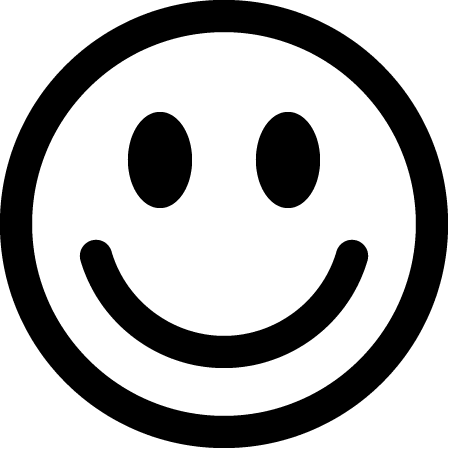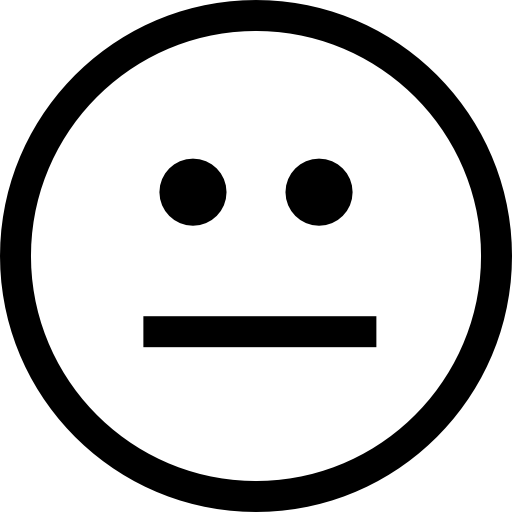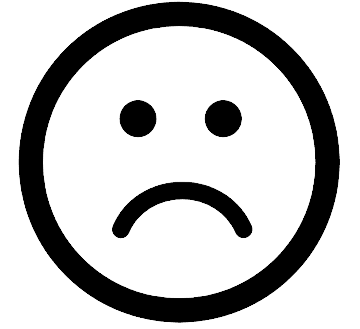- • Požiadavky na ovládané zariadenia
- • Plochy, zóny, kategórie
- • Jednoduchý termostat s hysteréziou
- • Jednoduché riadenie vykurovania pomocou týždenného plánu a prepínača prítomnosti
- • Obmedzenie výkonu
- • Oznámenie o vysokej teplote (DEPRECATED)
- • Konfigurácia riadenia hysterézie pomocou Smart Rule rovnice
- • Regulácia teploty PID
- • PID kaskáda
- • Regulácia kotlovej kaskády
- • Ekvitermická regulácia
- • Regulácia vykurovania s vysokou tarifou za elektrinu prostredníctvom vstupu HDO
- • Režimy vykurovania a chladenia
- • Úpravy viacerých zariadení
- • Integrujte viac riadiacich jednotiek Core
- • Bezpečné hodnoty
- • Ako skombinovať dva denné plány do jedného dňa
- • Prepojenie zariadení dohromady
- • Protokol zariadenia
- • Použitie štatistických hodnôt v Smart Rules
- • Ovládanie obehového čerpadla horúcej vody
- • Export údajov z TapHome do tabuľky Google pomocou Integromatu
- • Export popisov zariadení
- • 2023
- • 2022.2
- • 2022.1
- • 2021.3
- • 2021.2
- • 2021.1
- • 2020.1
- • 2019.1
- • 2018.1
- • 2017.1 - Automatizácia žalúzií - presné ovládanie uhla žalúzie
- • 2017.1 - Automatizácia žalúzií - hĺbka slnečných lúčov
- • 2017.1 - Grafy boli aktualizované
- • 2017.1 - Core aktualizácia z aplikácie
- • 2017.1 - Dvojklik a trojklik
- • 2017.1 - Odkryte zariadenia
- • 2017.1 - Viachodnotový prepínač
- • 2017.1 - Povolenia
- • 2017.1 - Vymeňte akciu modulu
- • 2017.1 - Nastavte do automatického režimu - Smart Rule „Udalosť tlačidiel“
- • 2017.1 - Denný rozvrh Smart Rule
- • Zoznam zmien firmvéru
- • Transition of MAC address handling
- Dokumentácia
- Konfigurácia
- Kúrenie / Chladenie
- Regulácia vykurovania s vysokou tarifou za elektrinu prostredníctvom vstupu HDO
Regulácia vykurovania s vysokou tarifou za elektrinu prostredníctvom vstupu HDO
Pre načítanie stavu LMTI v TapHome musíte použiť externé relé, ktoré prevádza signál LMTI na 24VDC (napr. Zásuvka Schrack YRT78626 s relé RT424730). Tu je schéma zapojenia:
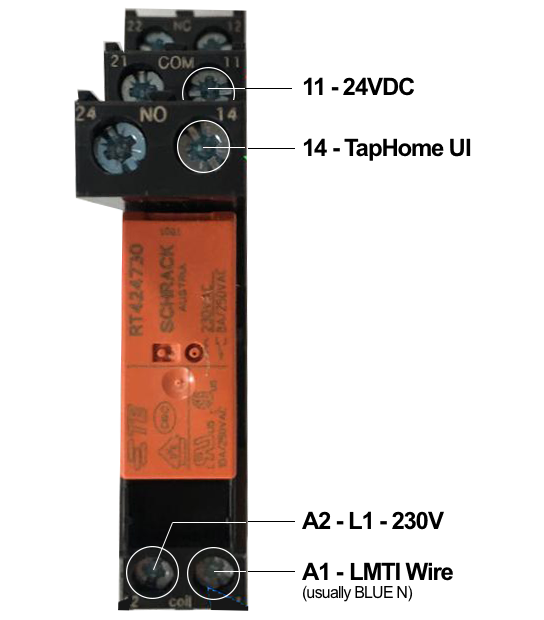
Povoľte vstup UI pre LMTI ako stavový kontakt a správne ho označte (napr. „LMTI“).
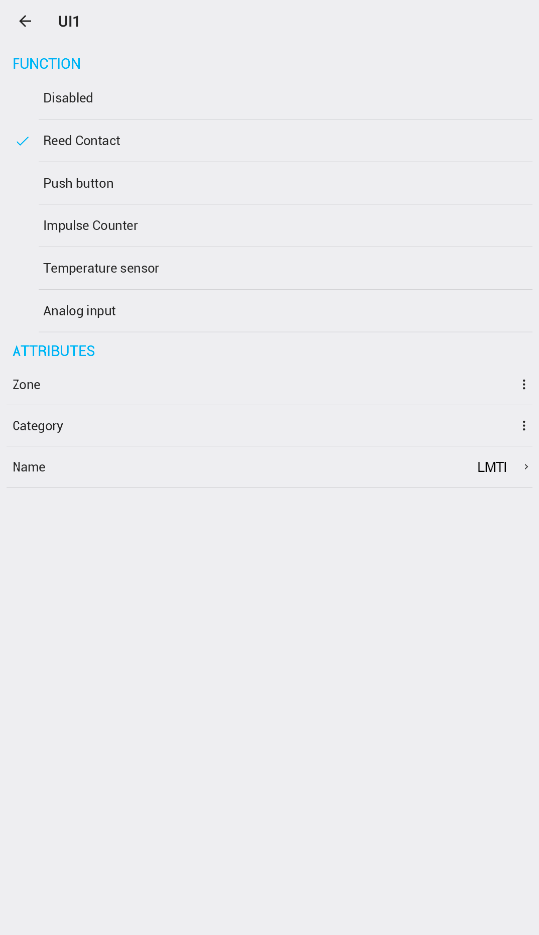
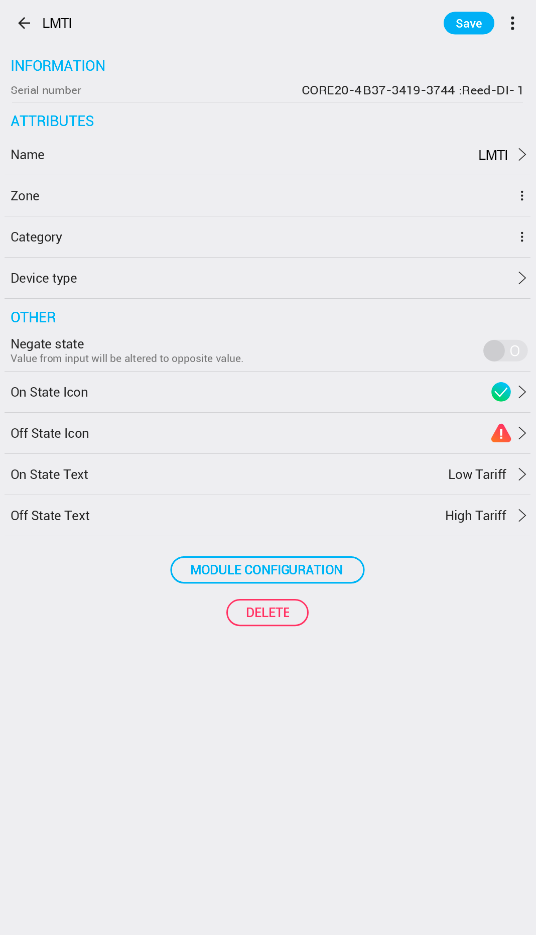
Prejdite do podrobností termostatu, otvorte regulátor hysterézie teploty Smart Rule a v dolnej časti zadajte nastavenie limitných podmienok. V obmedzujúcich podmienkach zapnite možnosť Zapnúť, vyberte typ Vzorec a v časti Premenné vyberte stavový kontakt LMTI vytvorený v predchádzajúcom kroku. Na pravej strane uvidíte krátky názov premennej, v tomto prípade Re a skutočnú hodnotu (1 alebo 0). Do časti Rovnice napíšte Re = 1 - stav nízkej tarify. Vráťte sa a uložte. Táto obmedzujúca podmienka znamená, že regulátor hysterézie teploty bude aktívny iba vtedy, keď stavový kontakt LMTI pošle 1, čo znamená nízky tarif - povolené vykurovanie.
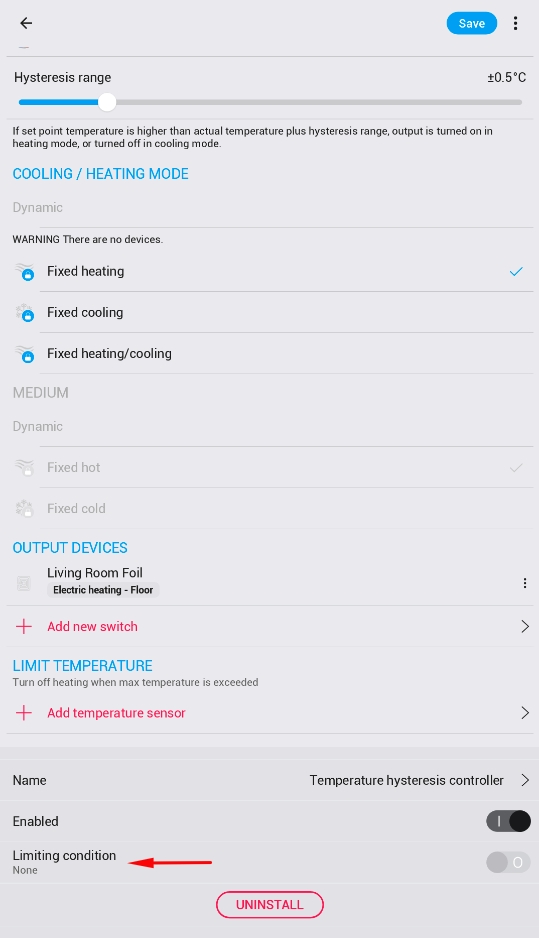
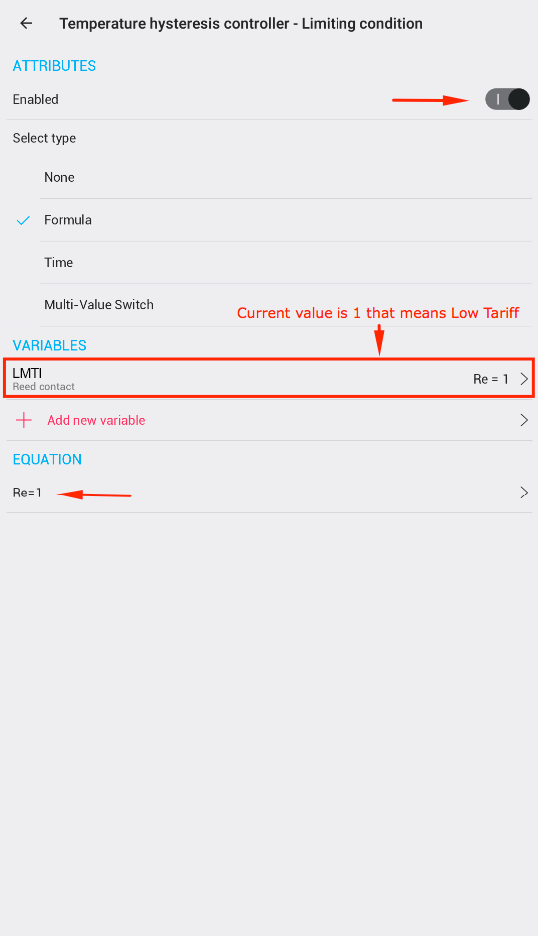
Prejdite na reléový výstup riadený reguláciou hysterézy teploty a pridajte nové smart rule Ponechať predvolené hodnoty. Nastavte predvolenú hodnotu na VYPNUTÉ a Uložiť.
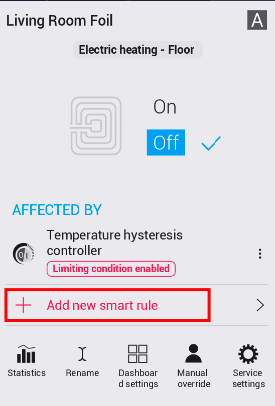
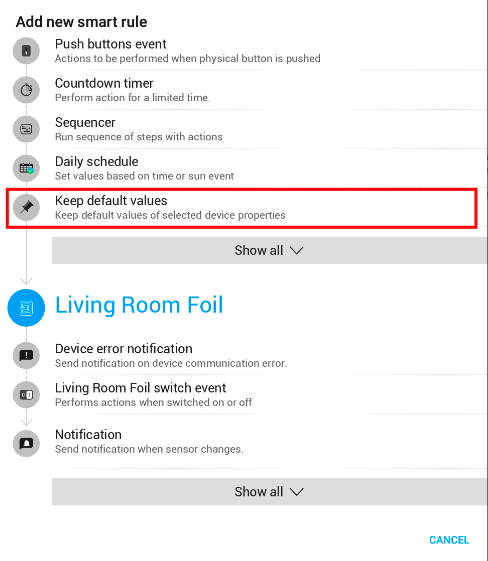
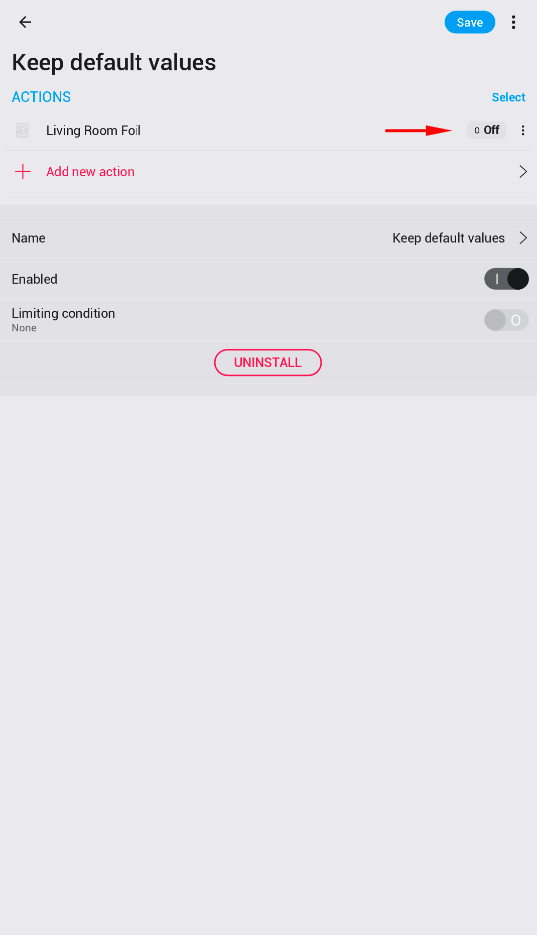
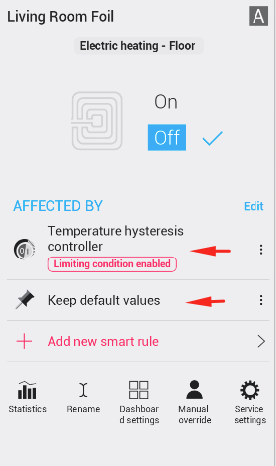
Regulátor hysterézy teploty je povolený, keď je stavový kontakt LMTI v stave Nízky tarif. V situácii, keď sa stav zmení na Vysoký tarif, je riadenie hysterézy obchádzané cez limitné podmienky a výstupné relé Fólia obývacej izby je nastavená na VYPNUTÁ cez Ponechať predvolenú hodnotu Smart Rule s nižšou prioritou.
Chceme zlepšiť našu dokumentáciu
Vyplňte, prosím, krátky dotazník (1 minúta).