- • Vereisten voor de gecontroleerde apparaten
- • Dashboards, zones, categorieën
- • Eenvoudige thermostaat met hysterese
- • Eenvoudig verwarmingsbeheer met weekschema en aanwezigheidsschakelaar
- • Vermogenbeperking
- • Melding bij hoge temperatuur (AFGESCHAFT)
- • Hysteresisbesturing configureren via vergelijking Smart Rule
- • PID-temperatuurregeling
- • PID Cascade
- • Regeling van ketelcascade
- • Equithermische regulering
- • Verwarmingsregeling in hoog elektriciteitstarief via invoer van tariefindicator
- • Verwarmen en koelen
- • Meerdere apparaten bewerken
- • Integreer meerdere Core control units
- • Veilige waarden
- • Hoe twee dagelijkse schema's op één dag te combineren
- • Apparaten aan elkaar koppelen
- • Apparaatlogboek
- • Statistische waarden gebruiken in Smart Rules
- • Regeling van de circulatiepomp voor warm water
- • Gegevens exporteren van TapHome naar Google Spreadsheet met Integromat
- • Apparaatbeschrijvingen exporteren
- • Smart Rules - Algemene introductie
- • Smart Rules - Acties
- • Smart Rules - Acties voor meerdere waarden schakelen
- • Smart Rules - Prioriteit
- • Smart Rules - Beperkende voorwaarden
- • Alarm
- • Bedien jaloezieën met enkele drukknop
- • Besturing Jaloezie met Omhoog en Omlaag Drukknop
- • Vergelijking, Script
- • 2023
- • 2022.2
- • 2022.1
- • 2021.3
- • 2021.2
- • 2021.1
- • 2020.1
- • 2019.1
- • 2018.1
- • 2017.1 - Automatisering van jaloezieën - update hoekcontrole
- • 2017.1 - Automatisering van jaloezieën - Diepte van zonnestralen
- • 2017.1 - Grafieken bijgewerkt
- • 2017.1 - Core van de app
- • 2017.1 - Dubbelklik en driemaal klik
- • 2017.1 - Apparaten blootstellen
- • 2017.1 - Meerwaardeschakelaar
- • 2017.1 - Machtigingen
- • 2017.1 - Module-actie vervangen
- • 2017.1 - Ingesteld op automatische modus - Smart Rule "Drukknoppengebeurtenis"
- • 2017.1 - Dagelijks schema Smart Rule
- • Firmware-wijzigingslogboek
- • Transition of MAC address handling
- Documentatie
- Configuratie
- Regeling van de circulatiepomp voor warm water
Regeling van de circulatiepomp voor warm water
This simple guide will show you how to easily configure domestic hot water circulation pump to run periodically for 3 minutes in 30 minutes intervals during the day to provide instant hot water for washing.
Go to TapHome output module and set relevant output where circulation pump is connected as Pulse-width modulation, use proper name and save.
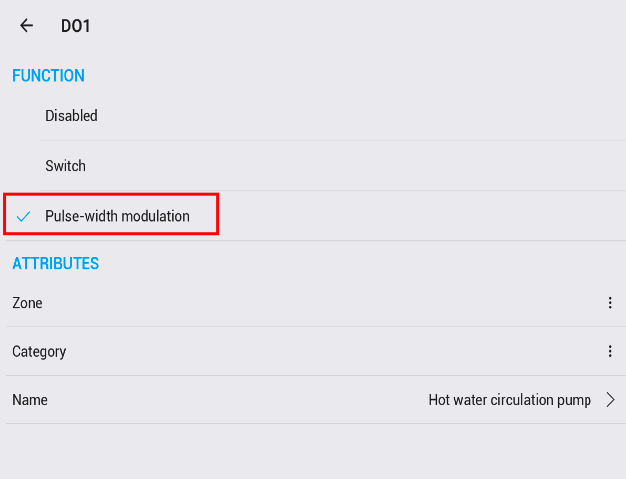
2. Go to newly created device “Hot water circulation pump” and set PWMPeriod to 1800s (30minutes) within Service Settings menu:
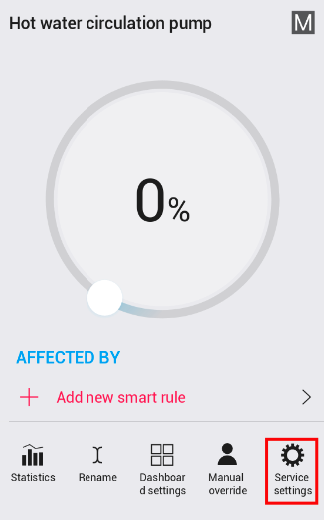
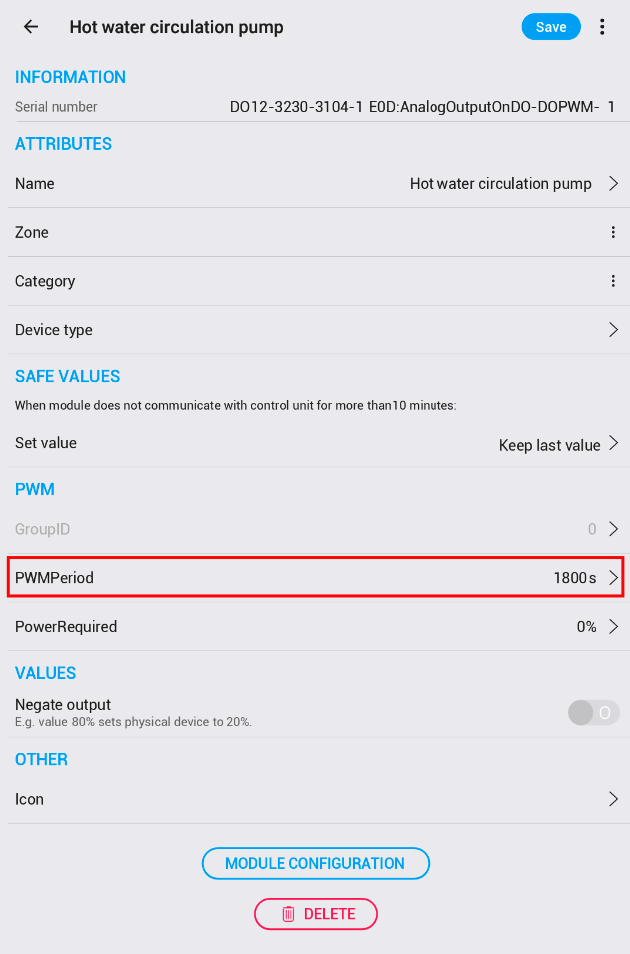
3. Add new Smart rule “Keep default values” with following settings: Set Value = 10% (10% from 30 minutes is 3 minutes), Limiting condition = Time 07:00 - 22:00. This settings ensure that output will be turned on for 3 minutes per 30 minutes period and this smart rule will be active only between 07:00 and 22:00.
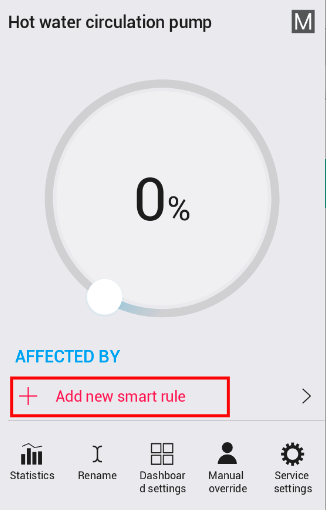
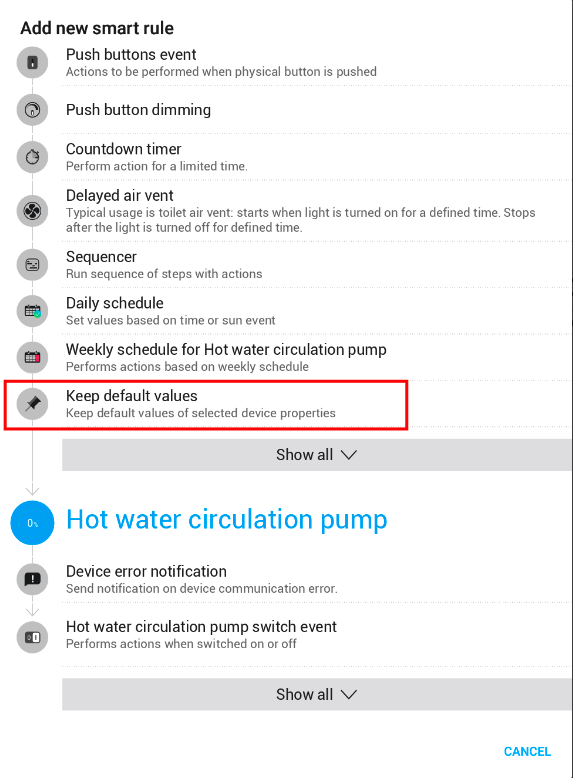
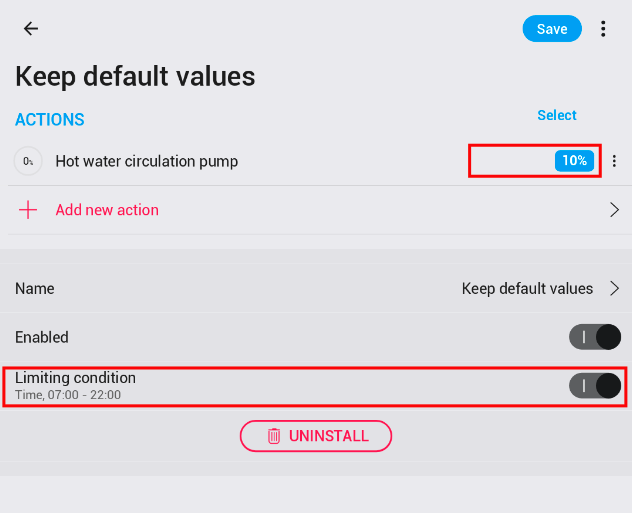
4. Add another Smart rule “Keep default values” with following settings: Set Value = 0%. This Smart rule will set the output value to 0%.
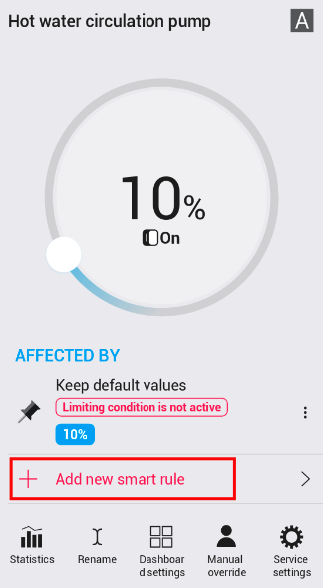
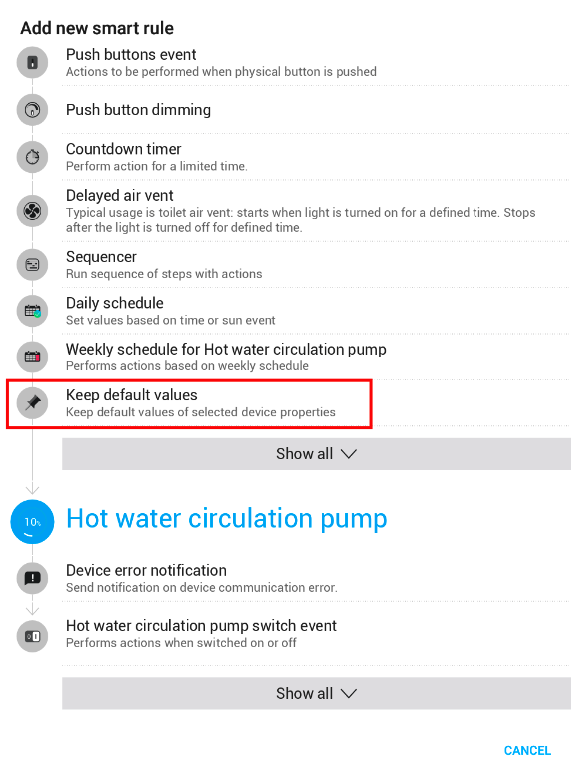
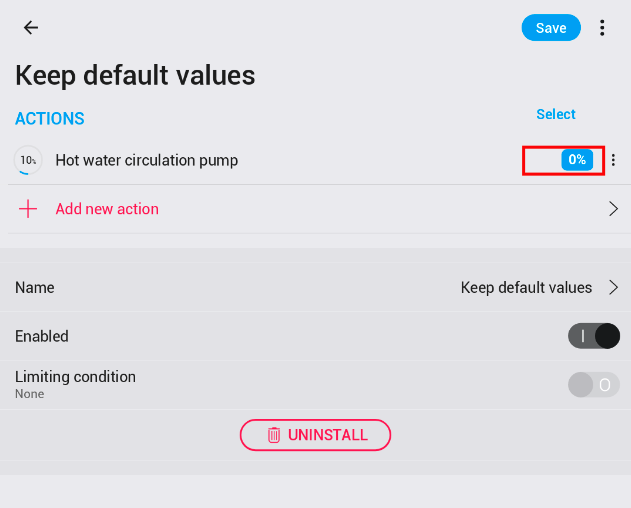
5. Set proper priorities of Smart rules by changing their respective positions:
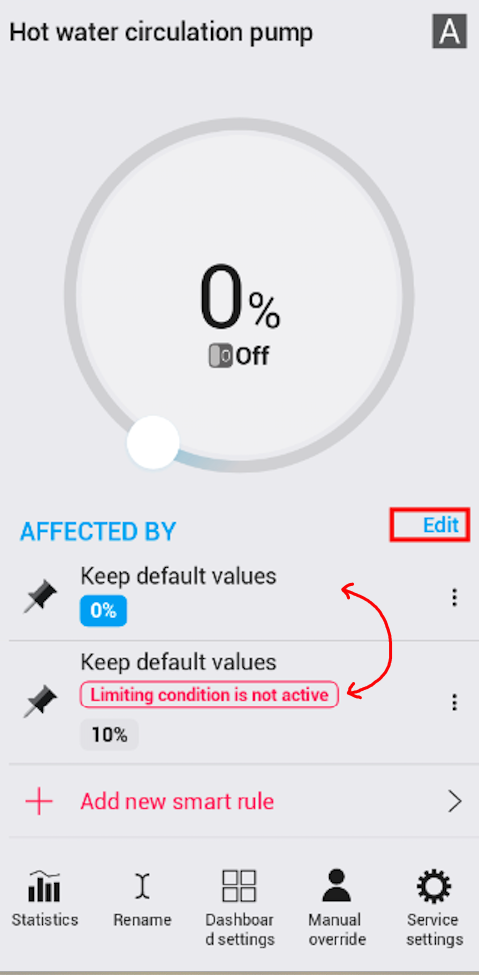
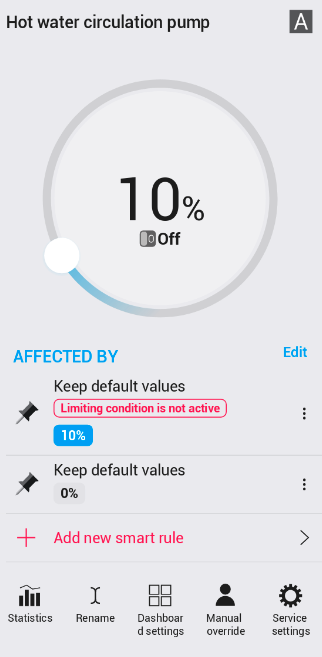
6. Explanation: Smart rule on the top (higher priority) will work from 07:00 to 22:00 and set output value to 10% so the output will be ON 3 minutes per 30 minutes period between 07:00 and 22:00. Outside of this time Smart rule on the bottom (with lower priority) will work (22:00 to 07:00) and keep output value at 0% (OFF) permanently.