- • Vereisten voor de gecontroleerde apparaten
- • Dashboards, zones, categorieën
- • Eenvoudige thermostaat met hysterese
- • Eenvoudig verwarmingsbeheer met weekschema en aanwezigheidsschakelaar
- • Vermogenbeperking
- • Melding bij hoge temperatuur (AFGESCHAFT)
- • Hysteresisbesturing configureren via vergelijking Smart Rule
- • PID-temperatuurregeling
- • PID Cascade
- • Regeling van ketelcascade
- • Equithermische regulering
- • Verwarmingsregeling in hoog elektriciteitstarief via invoer van tariefindicator
- • Verwarmen en koelen
- • Meerdere apparaten bewerken
- • Integreer meerdere Core control units
- • Veilige waarden
- • Hoe twee dagelijkse schema's op één dag te combineren
- • Apparaten aan elkaar koppelen
- • Apparaatlogboek
- • Statistische waarden gebruiken in Smart Rules
- • Regeling van de circulatiepomp voor warm water
- • Gegevens exporteren van TapHome naar Google Spreadsheet met Integromat
- • Apparaatbeschrijvingen exporteren
- • Smart Rules - Algemene introductie
- • Smart Rules - Acties
- • Smart Rules - Acties voor meerdere waarden schakelen
- • Smart Rules - Prioriteit
- • Smart Rules - Beperkende voorwaarden
- • Alarm
- • Bedien jaloezieën met enkele drukknop
- • Besturing Jaloezie met Omhoog en Omlaag Drukknop
- • Vergelijking, Script
- • 2023
- • 2022.2
- • 2022.1
- • 2021.3
- • 2021.2
- • 2021.1
- • 2020.1
- • 2019.1
- • 2018.1
- • 2017.1 - Automatisering van jaloezieën - update hoekcontrole
- • 2017.1 - Automatisering van jaloezieën - Diepte van zonnestralen
- • 2017.1 - Grafieken bijgewerkt
- • 2017.1 - Core van de app
- • 2017.1 - Dubbelklik en driemaal klik
- • 2017.1 - Apparaten blootstellen
- • 2017.1 - Meerwaardeschakelaar
- • 2017.1 - Machtigingen
- • 2017.1 - Module-actie vervangen
- • 2017.1 - Ingesteld op automatische modus - Smart Rule "Drukknoppengebeurtenis"
- • 2017.1 - Dagelijks schema Smart Rule
- • Firmware-wijzigingslogboek
- • Transition of MAC address handling
- Documentatie
- Smart Rules
- Alarm
Alarm

Alarm Smart rule is intended for protection. It's capable to execute a sequence of actions if any of selected sensors triggers the alarm during Arm state. In order to use Alarm Smart rule you have to create Alarm virtual device first in Settings → Virtual Devices
Alarm Smart Rule is bedoeld voor bescherming. Het is in staat om een reeks acties uit te voeren als een van de geselecteerde sensoren het alarm activeert tijdens de Inschakelstatus. Om Alarm Smart Rule u eerst een virtueel alarmapparaat aanmaken in Instellingen → Virtuele apparaten
To create Alarm Smart rule go to Alarm device and add new Smart rule. From the list of Smart rules choose Alarm.
- Om een alarm Smart Rule aan te maken, gaat u naar Alarmapparaat en voegt u nieuwe Smart Rule . Kies Alarm uit de lijst met Smart Rule
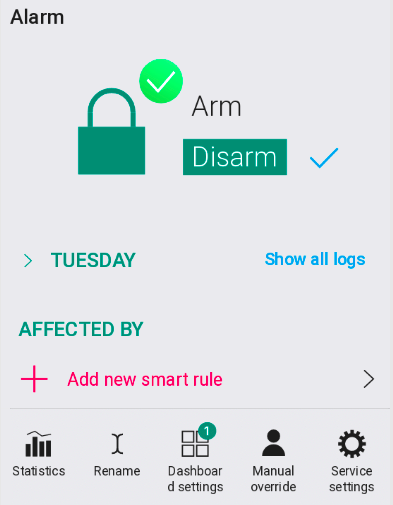

Alarm Smart rule overview Alarm Smart Rule overzicht
Alarm device
must be created in order to use Alarm Smart rule
Virtueel apparaat alarm
moet worden aangemaakt om Alarm Smart Rule
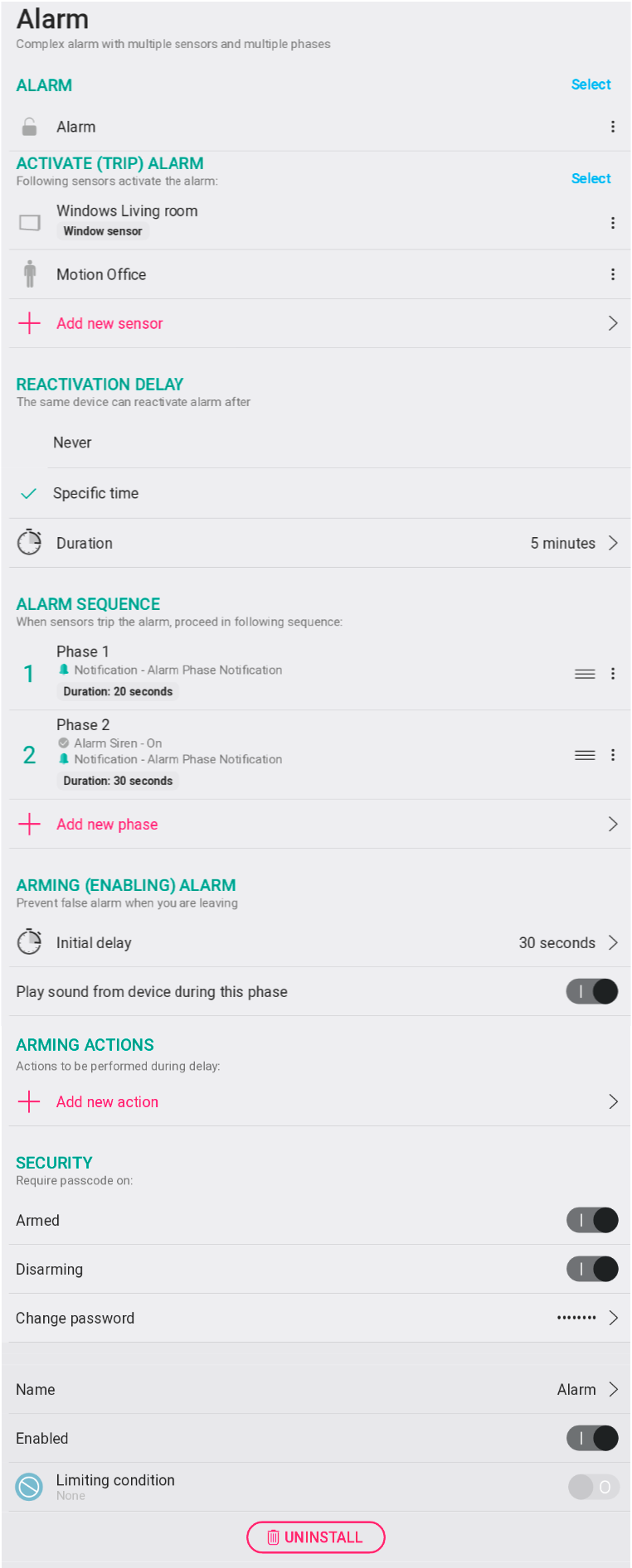
Activate (trip) Alarm
Selection of sensors as input triggers for Alarm
Activeer (trip) Alarm
Selectie van sensoren als ingangstriggers voor Alarm
Reactivation delay
Period of time for reactivation of the alarm by the same sensor
Reactiveringsvertraging
Tijdsduur voor heractivering van het alarm door dezelfde sensor
Alarm sequence
Definition of steps executed sequentially in case of tripping the alarm
Alarmsequentie
Definitie van stappen die opeenvolgend worden uitgevoerd in geval van activering van het alarm
Arming Alarm
Initial delay to prevent false alarm during arming
Countdown sound enabling
Inschakelalarm
Initiële vertraging om vals alarm tijdens het inschakelen te voorkomen
Aftelgeluid inschakelen
Arming actions
Actions to be performed during arming period
Inschakelacties
Uit te voeren acties tijdens de inschakelperiode
Security
Enable/Disable password protection of Arming/Disarming
Set the password to be able to arm and disarm
Veiligheid
Wachtwoordbeveiliging van inschakelen/uitschakelen inschakelen/uitschakelen
Stel het wachtwoord in om te kunnen in- en uitschakelen
Alarm sequence section in detail
Alarmsequentie in detail
In order to disarm the alarm without tripping false alarm we recommend using Phase 1 of the alarm as “disarming” one. The main alarm action will start by Phase 2.
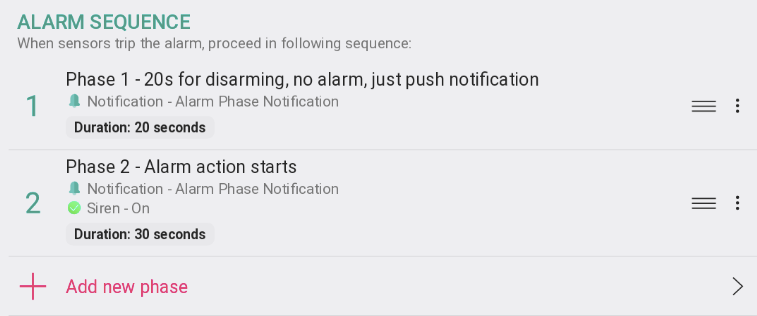
Alarm Phase 1 settings example (disarming phase)
- Voorbeeld alarmfase 1 instellingen (uitschakelfase)
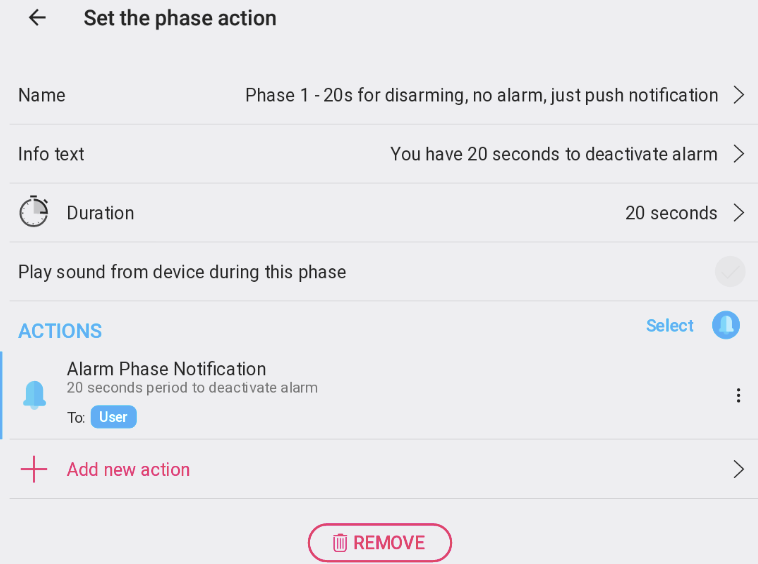
Alarm Phase 2 settings example (true alarm phase)
- Alarm Fase 2 instellingen voorbeeld
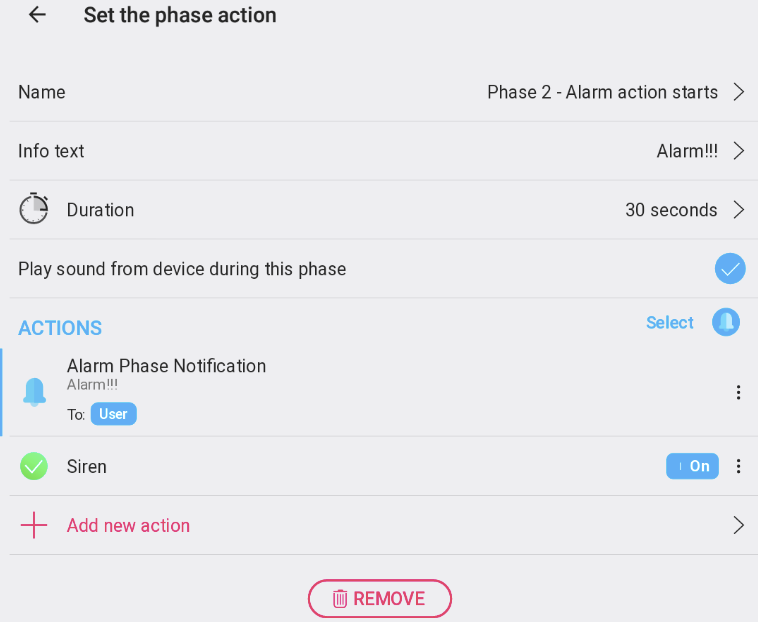
Configuration example of this Smart rule is located on our Demo Account > Smart Rules Dashboard
Configuratievoorbeeld van deze Smart Rule bevindt zich op ons Demo-account > Smart Rules Dashboard